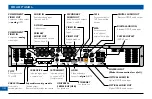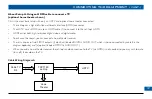CONNECTING THE EQUIPMENT (cont.)
Using the TV’s HDMI connector:
HDMI TV (+ optional home theater receiver)
Setup A
DVI HDTV (+ optional home theater receiver)
Setup B
VCR and HDMI TV
Setup C
VCR, home theater receiver and HDMI TV
Setup D
DVD player and HDMI TV
Setup E
VCR, DVD player, home theater receiver and HDMI TV
Setup F
Using the TV’s component video and stereo audio connectors:
HDTV (+ optional home theater receiver)
Setup G
DVD player and HDTV (+ optional home theater receiver)
Setup H
VCR, DVD player, home theater receiver and HDTV
Setup I
NOTE
Copy protection via HDMI
secure link
The HDMI link between the set-
top and the TV/monitor should be
a secure link. When the set-top is
attached via a HDMI cable to an
HDCP (High-bandwidth Digital
Content Protection) -compliant
monitor, the monitor and set-top
negotiate a secure link, which
allows the set-top to transmit full
resolution video (picture) to the
TV/monitor.
Not all monitors support HDCP.
If the set-top is connected to a
monitor that does not support
HDCP, the following is displayed:
Your HDTV does not support HDCP.
Please use the YPbPr component
connection to watch TV.
The HDMI output is then disabled,
so no picture is transmitted from
this connector. In that case use the
component video connectors to
connect up (see Setups G, H and I).
NOTE
How you set up the equipment may depend on the home theater receiver. For example, the optical and
digital audio inputs may be associated with particular video inputs. Please see the home theater user
information for further details.