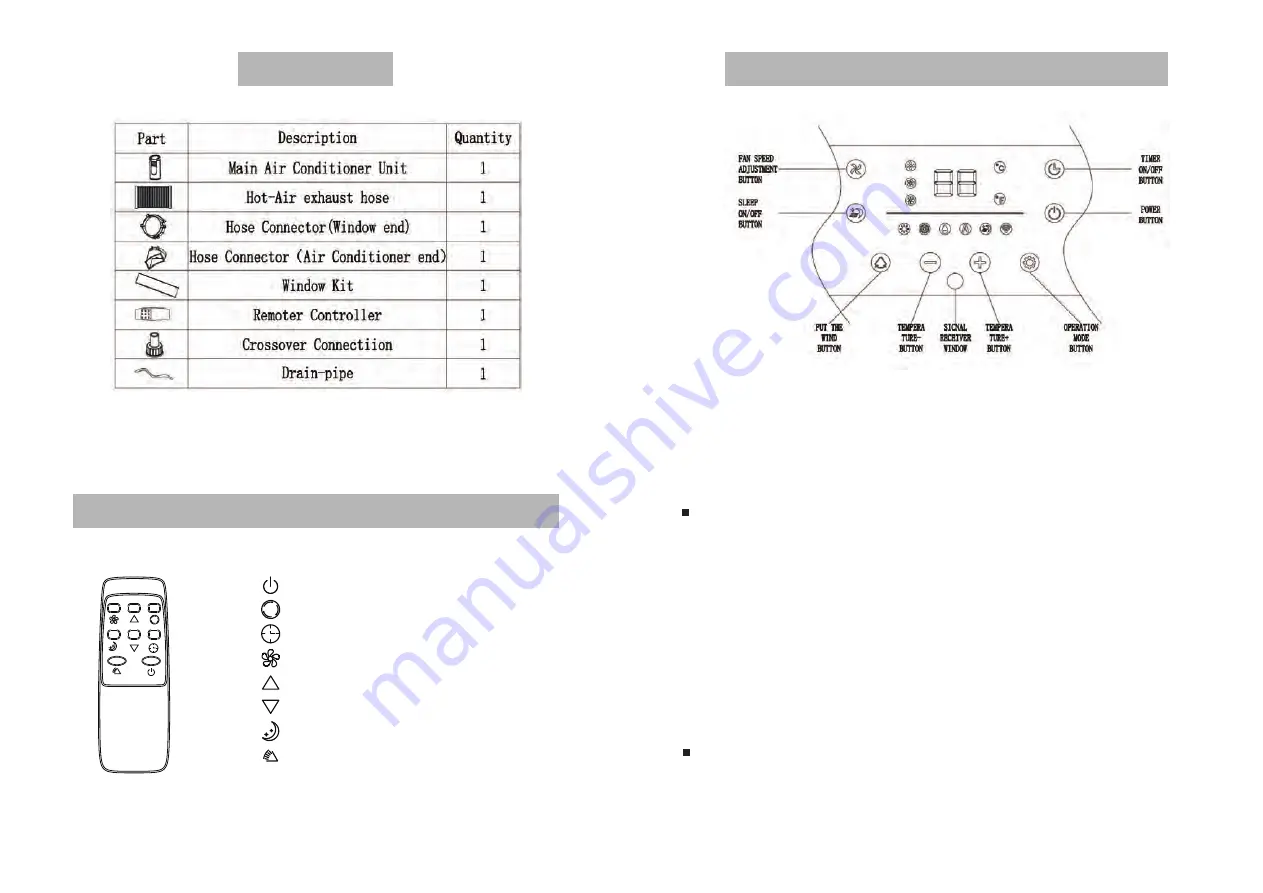
Fig 3
16
Accessories
Fig 2
Appearance and Function of Remote Controller
1. POWER: On/Off switch
2. MODE: MODE selector
3. TIMER: Hourly programming
4. SPEED: Fan speed selector
5. TEMP+: Temperature selector up
6. TEMP-: Temperature selector down
7. SLEEP: Sleep function key
8. SWING: Swing function key (optional)
17
Appearance and Function of Control Panel
SPEED
Press this button to select wind speed. You can choose low wind speed,
medium wind speed or high wind speed
.
Note:
in dehumidification and sleep mode, the wind speed cannot be adjust-
ed. The wind speed will be locked in low wind.
SLEEP
1. When in cooling mode, when press the sleep button to enter sleep mode, an
hour later, the set temperature automatically increase 1 °C, 2 hours later, the
set temperature automatically add 2 °C.
2. When the heating mode, when press the sleep button to enter sleep mode,
an hour later, the set temperature automatically reduce 1 °C, 2 hours later, the
set temperature automatically reduce 2 °C.
3. Press the sleep button again to exit the sleep function.
Note:
in sleep mode, the wind speed will be locked in low wind and the
temperature can not be adjusted.
Fig 4































