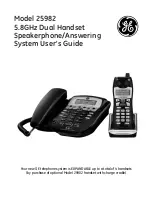Switching ON / switching OFF
There are two ways of switching the Vision III antenna system on and off:
After switching on the system, the antenna unfolds and returns to the last position
in which a satellite was received.
If the vehicle position has changed since, the system will not receive any signals
and the automatic search is started.*
To switch the system off, press button again to retract the system and send it
into rest mode.
If you would like to stop the movement of the antenna while it is opening or clo-
sing, simply press to instantly stop the antenna.
Notes
Please remember to switch on your TV receiver and your TV set or fl at-screen
display.
If the message „Manual search“ is displayed after the antenna has opened, and
if the system does not commence the search automatically, then the system
was being operated in manual mode when it was last switched off.
Please refer to sections „Automatic search“ and „Manual search“.
8
On / Off -
System starts search from last position
The system can always be switched on and off via the button on the control
device or by switching the receiver on and off. If you want the system to respond
when switching the receiver on or off, then menu item „Receiver control“ must
be enabled. See section „Receiver control“.
Vision