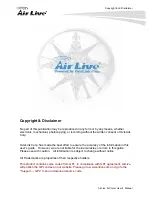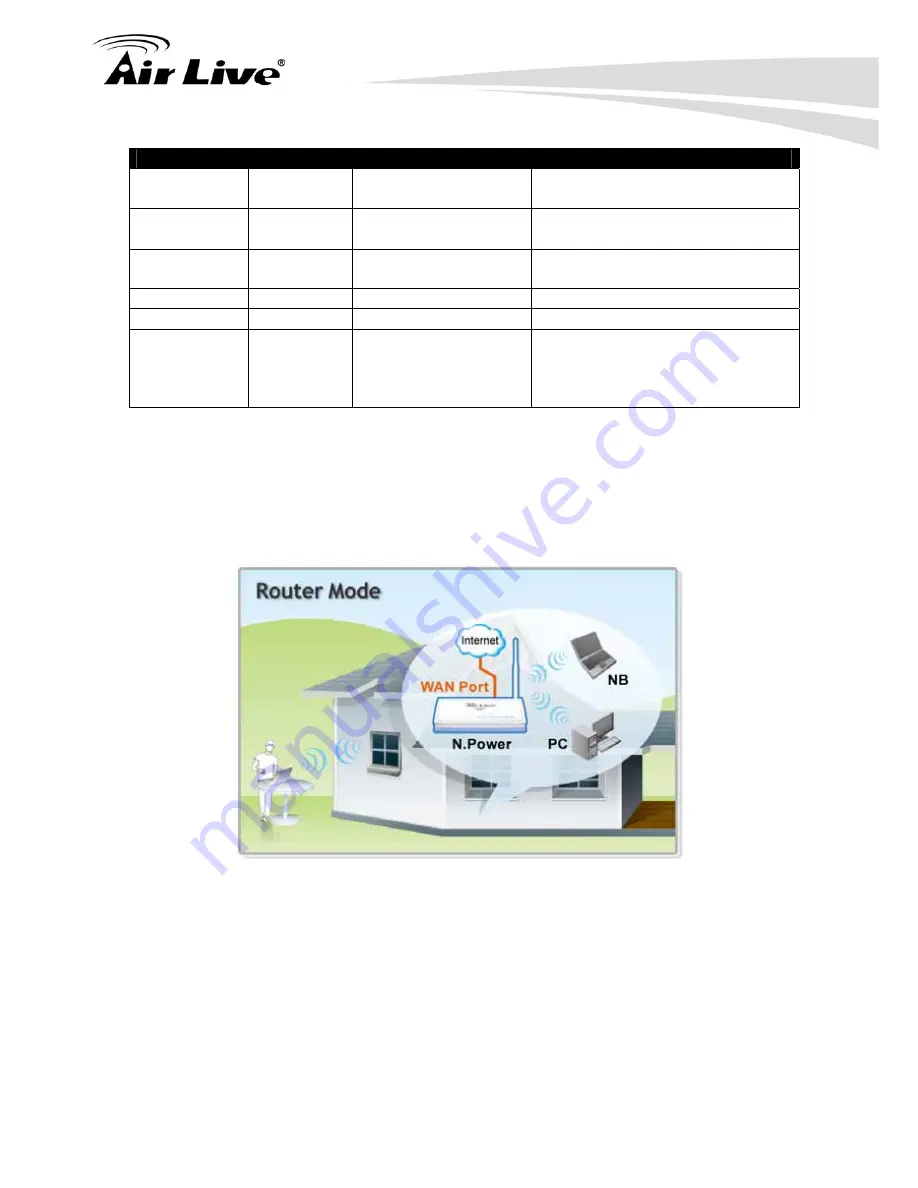
1. Introduction
3
AirLive N.Power User’s Manual
N.Power Wireless Operation Mode
Wireless
Mode
Radio
WAN
Application
Sharing Internet Broadband
Wirelessly
Router
AP
Yes
Hotspot only or extend distance
of another WDS AP/Router
AP
AP
none
Client
Client
none
Connect to AP Router
WDS Bridge WDS
none
Create a backbone connection
Extend the wireless signal. WDS
Repeater setting is inside the
“Wireless Settings” of Router
mode and AP Mode.
WDS
Repeater
AP + WDS N/A
1.4.1 Router Mode
In this mode, you can share your Internet connection both wired and wirelessly. The NAT
is applied for IP Sharing function from your WAN port to the LAN ports and wireless
interface.
1.4.2 AP mode
When operating in the Access Point mode, the N.Power becomes the center hub of the
wireless network. All wireless cards and clients connect and communicate through
N.Power. This type of network is known as “Infrastructure network”. Other N.Power or
802.11 b/g/n devices can connect to AP mode through Client Mode.