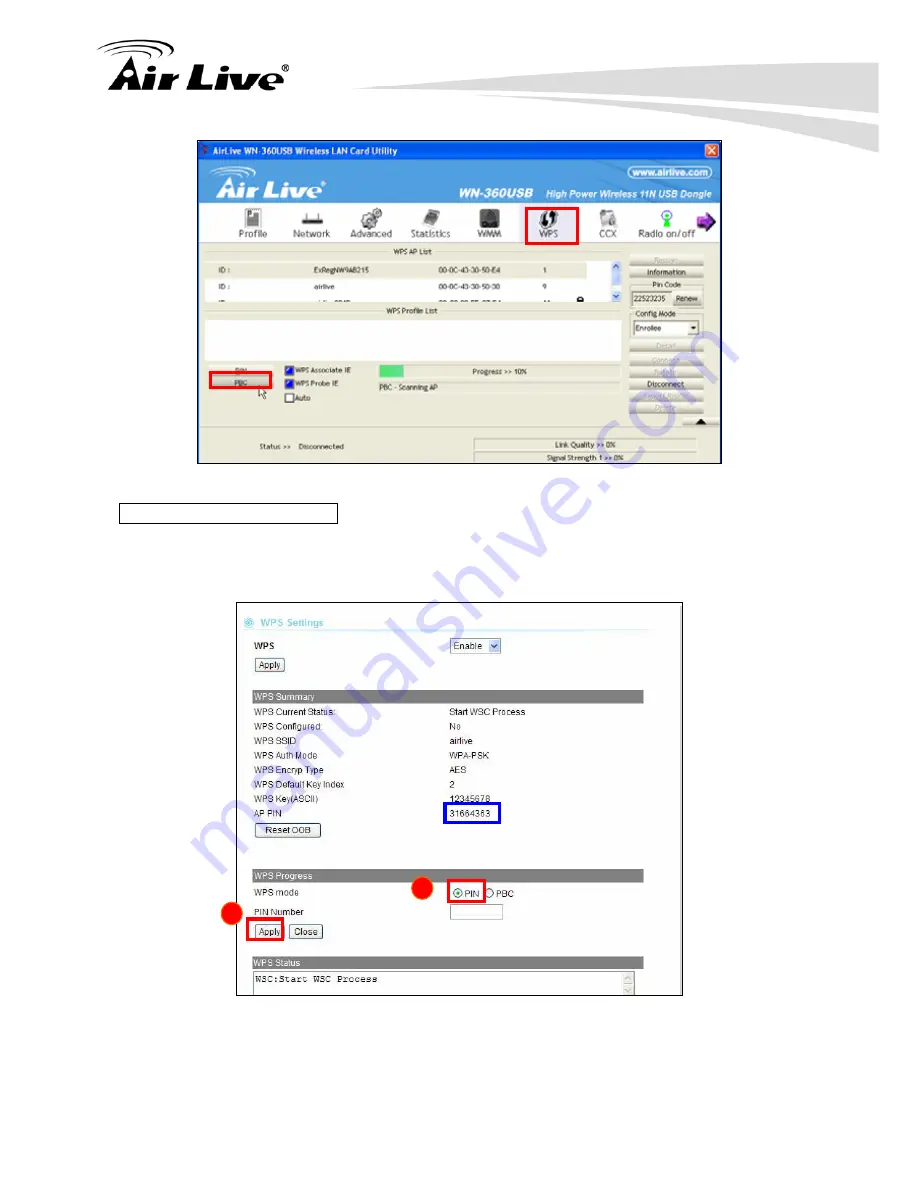
4. Configuration: Router Mode
45
AirLive N.Power User’s Manual
6
7
Example 2: WPS Using PIN
Please login N.Power’s Web UI. Select Wireless Setting
Æ
WPS Setting. In the WPS
Progress, select “PIN” then “Apply.” You will get a PIN Code.
2
1
PIN Code
Then, please turn on the utility of your wireless network card. Choose WPS mode to
“Registrar” and enter the PIN Code. Press “PIN” and the connection will automatically
configure.






























