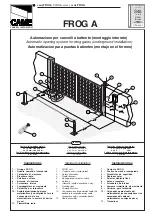15
For Help, call 1-800-784-5028 or visit www.overheaddoor.com
WARNING
TO REDUCE THE RISK OF SEVERE INJURY OR DEATH
1
READ AND FOLLOW ALL INSTRUCTIONS.
2
Never let children operate or play with the Door Controls. Keep the Remote Control away from children.
3
Always keep the moving door in sight and away from people and objects until the door is completely closed.
NO ONE SHOULD CROSS THE PATH OF THE MOVING DOOR.
4
NEVER GO UNDER A STOPPED, PARTIALLY OPEN DOOR.
5
Test Opener monthly. The door MUST reverse on contact with a 1-1/2" high object (or a 2" x 4" board laid flat)
at the center of the doorway on the floor. After adjusting either the Force or the Limit of travel, retest the Door
Opener. Failure to adjust the Opener properly may cause severe injury or death.
6
When possible use the Emergency Release only when the door is closed. Use caution when using this Release
with the door open. Weak or broken springs are capable of increasing the rate of door closure and increasing
the risk of severe injury or death.
7
KEEP GARAGE DOORS PROPERLY BALANCED. See your Garage Door Owner's Manual. An improperly balanced
door increases the risk of severe injury or death. Have an Overhead Door Distributor make repairs to cables,
spring assemblies, and other hardware.
8
SAVE THESE INSTRUCTIONS.
IMPORTANT SAFETY INSTRUCTIONS
WARNING
Use the Wall Console included with Opener. Any other wall console can cause the Opener to operate unexpectedly and
the light to stop working.
T
ROUBLESHOOTING
G
UIDE
Safe-T-Beam® System Self-Diagnostic Troubleshooting
Source (Red LED)
Sensor (Green LED)
Possible Problem
Solution
ON
ON
Normal operation
None required
OFF
OFF
• Power Head not powered
• Check breakers, fuses, plugs
• Wiring from Power Head bad
• Check wiring for obvious shorts
OFF
ON
• Wiring to Source missing or bad
• Check wiring
• Power has been interrupted
• Remove power and reapply
2 BLINKS, Pause
• Beam not aligned
• Check Source, Sensor alignment
(Repeat)
ON
• Beam obstructed
• Check for obstruction
• Sensor defective
• Contact Customer Service
2 BLINKS, Pause
• Wire to Sensor missing or bad
• Check wiring
(Repeat)
OFF
• Sensor defective
• Contact Customer Service
3 BLINKS, Pause
• Sensor receiving interference
• Determine source of interference
(Repeat)
ON
• Contact Customer Service
4 BLINKS, Pause
• Source not sending pulses
• Contact Customer Service
(Repeat)
ON
• Source defective
• Contact Customer Service