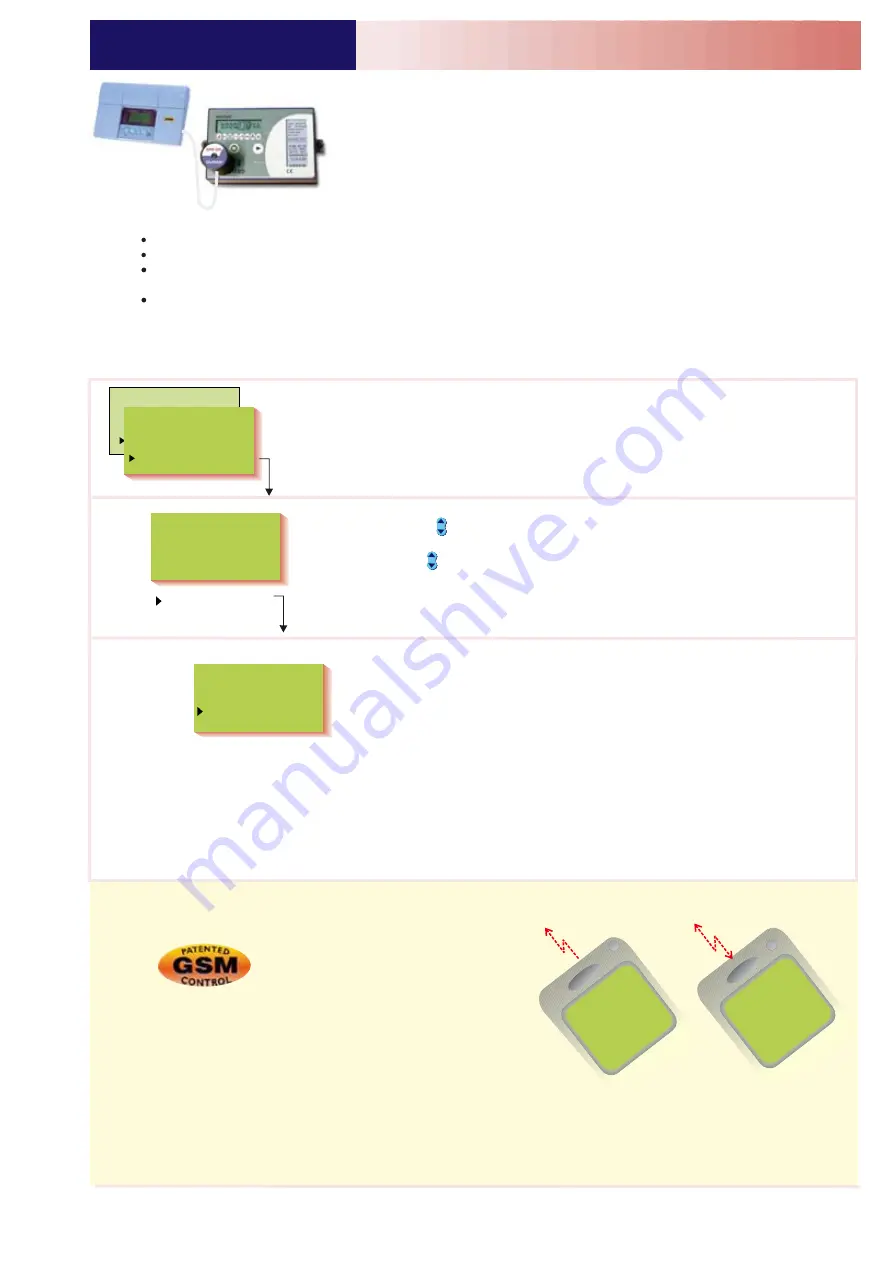
OUMAN EH-203
MITTAUKSET
OUMAN EH-203
OUMAN EH-203
DISTRICT HEATING ENERGY MEASUREMENT
OUMAN EH-203
DH Supply:
Measured district heating supply water temperature (°C)
DH Return:
Measured district heat return water temperature (°C)
DH Energy:
District heating energy consumption meter reading (kWh)
DH Water:
District heating water consumption as a meter reading (m3)
ID:
District heating meter identification code reading from the
district heating meter.
If “-“ appears in place of the measurement value, the controller has not
read the measurement information in question. The reason for this may be
that the energy meter does not support this measurement.
“Momentary output” and “Momentary flow” energy meter measurements
can be read from the controller's Measurements menu.
11
DH Energy meas.
05.12.2005
DH Supply
102.30°C
DH Return
41.50°C
DH Energy
18500kWh
DH Water
3550m3
ID171226240521
DH
Energy
DH Energy
Measurements*
)
DH
Energy
DH
Supply
102.30°C/
DH
Return
41.50°C/
DH
Energy
18500kWh/
DH
Water
3550m3/
ID171226240521
Measurement information from the district heating energy meter can
be read to the Ouman EH-203 by using EMR-200 read head (optional
equipment). Ouman EH-203 has a connector for the read head. The
function is activated in the controller's special maintenance menu (see
Energy meter p. 34).
Measurement information can be read from the controller's display
and it can also be read from the net or as text messages, if these
functions have been taken into use.
The EVL type district heating energy meter has only one serial port
from which a reading can take place. If a wireless(Keithin ehdotus-hän
sanoi että radioluku on hassu termi!) or modem is connected to it, it is
not possible to use the EMR-200 at the same time! Kamstrup Multical
66 and 401 both have two serial ports so district heating energy meter
measurement data can be read simultaneously, e.g., via a radio card or
modem for the district heating centre or via EMR-200 for the caretaker.
EMR-200 compatible energy meters:
Kamstrup Multical 66 ja 401
Enermet / Kamstrup 9EVL
Enermet / Kamstrup 10EVL
+ opto-card
Enermet / Kamstrup 11EVL
Use the key word ”DH ENERGY” to receive via text message the same measurement information that is in the
controller's menu. The same text message can be automatically sent monthly on a selected day to two different
GSM numbers. (e.g., a report to the electric company and caretaker). Instructions on p. 34 Energy meter.
*) Use the keyword ”Measurements” to obtain information about the facility's district heating output and water
consumption.
L2
Ulkol. °C
Menovesi °C
Valinta
Automaattiohj
L2
Ulkol. °C
Menovesi °C
Valinta
Automaattiohj
L2
Automaattiohj
H2
Automatic
Press
ESC
until the display no longer changes.
You are then in the "Selection" display shown in the adjoining picture.
OPERATING INSTRUCTION:
Press
OK.
H1
Outdoor
°C
SupplyTemp
°C
Selection
Automatic
-15
52
H1 Select
Heating curve
Settings
Measurements
Info water temp
DH Energy meas.
Operat. modes
Press the
button to move cursor to "Energy meas.”. Press
OK.
Press the
button to browse measurement information received from
the district heating energy meter.
Exit with
ESC.
KEYWORDS:
















































