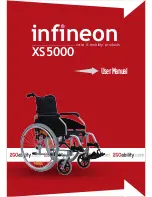65
The leg supports prevent a constant pressure load or
provide anti-shock support.
The leg supports can be operated individually or at the
same time, depending on the configuration.
66
The foot supports can be flipped up to increase the
entry and exit area.
In addition, the electrically adjustable leg supports can
be lifted up and out of their brackets (item 1).
7.11.8 Controlling power seat functions
INFORMATION
If your power wheelchair is equipped with a TEN° LCD module, please also read the corresponding section: see
page 39.
7.11.8.1 VR2 control unit
•
Power seat functions are activated and controlled via the control panel (see page 28 et seq.).
•
The driving function is not available during the activation of a seat function, and the [Selected speed level] LED
display turns off.
•
A seat function is activated by pressing the [Select additional power options] button. This button toggles
through the functions in the order 'Seat function 1' > 'Seat function 2' > 'No seat function'.
•
The LED display for the activated seat function lights up when that function is activated. The driving function is
not available at this time, and the [Selected speed level] LED display turns off.
•
Once a seat function is selected, it is operated by moving the joystick forward or backward.
•
The electric motor moves the seat according to the seat function as long as the joystick is deflected and stops
at the end positions.
•
Press the [Select additional power options] button again to deactivate the seat function after adjusting it. The
driving function is available again, and the [Selected speed level] LED display is lit again.
77
490E75=1_C
Use
Summary of Contents for 490E75 1 C Series
Page 1: ...Instructions for use user 3 490E75 1_C ...
Page 2: ...2 490E75 1_C ...
Page 126: ...490E75 1_C 126 ...