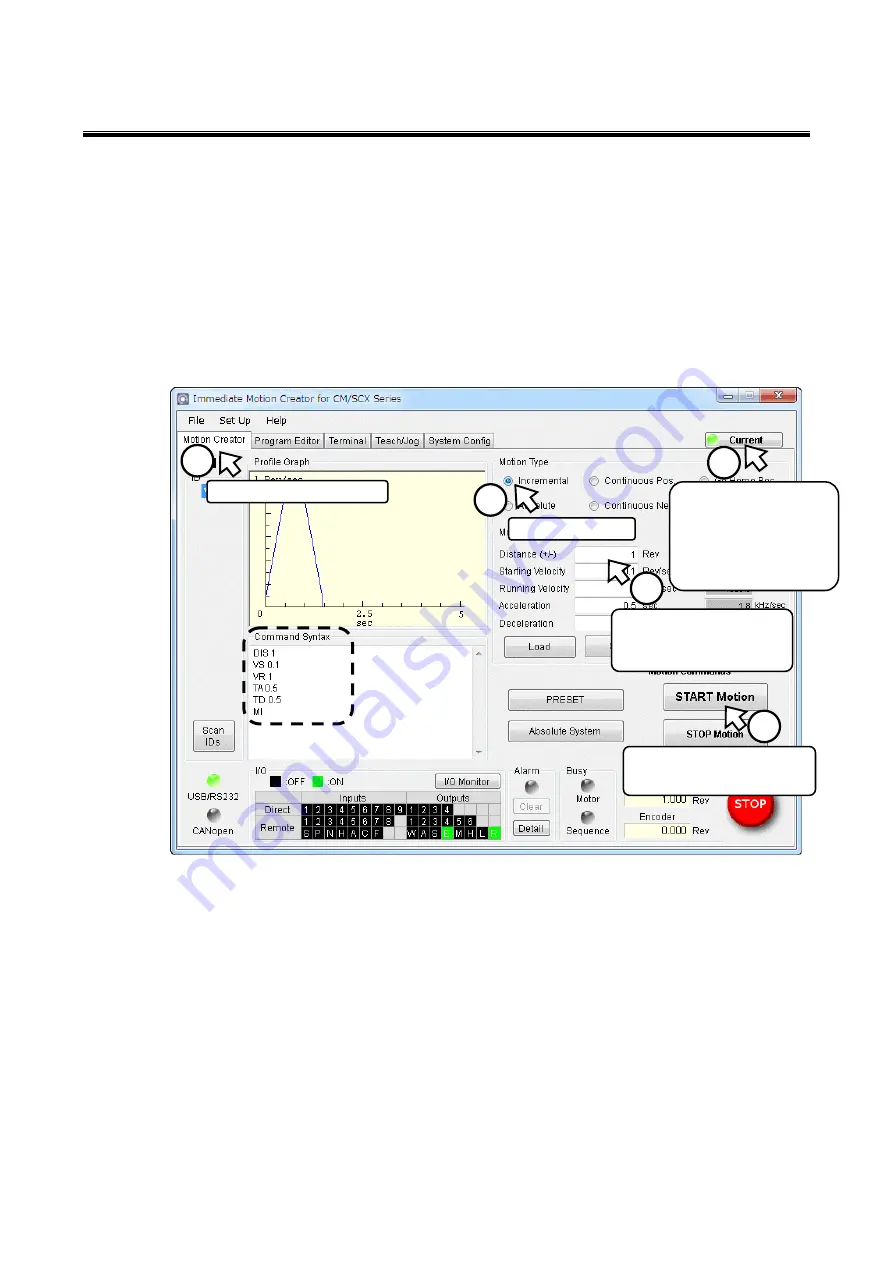
- 9 -
5 Test Operation
Let's try to operate a motor/an actuator and confirm that the use unit is correctly set. After confirming that there is no danger
in the surrounding area even when the motor/actuator starts running suddenly, operate it according to the following
procedures.
5.1 Test Operation by "Motion Creator" Function of the
IMC
At first, let’s check the unit for motion parameters. Click the "Motion Creator" tab on the
IMC
window. The units for motion
parameters are shown according to the user unit (ex. if the "mm" has been set, the unit for distance should have become
"mm" and the unit for velocity should have become "mm/sec.")
Operate the motor/actuator according to the following instruction when the
IMC
has been launched
.
Did the motor/actuator move according to what you set?
Ex.1) The motor shaft should rotate one revolution in the clockwise direction.
Ex.2) The motor shaft should rotate one revolution in the clockwise direction and the ball screw should travel 10 mm if
the ball screw is connected. (Since a ball screw with a lead of 10 mm/rev is assumed, the motor shaft should rotate
one revolution when setting to 10 mm in "Distance")
Ex.3) The actuator starts to move in the forward direction, and will move 10 mm.
Add a "minus (-)" in front of the value in "Distance," and then click the [START Motion] button again. This time, the
motor/actuator should move the same distance in opposite direction and then stop. Change distance, velocity, acceleration
and deceleration time, and see difference in motions.
Now, look at the command syntax area in the lower left of the screen.
You can see the letters such as DIS 1, VS 0.1, VR 1 and others. These are the commands that are actually sent to the
SCX11
.
For instance, the travel amount is "DIS" (abbreviation for Distance), the starting velocity is "VS" (abbreviation for Velocity
for Start) and the running velocity is "VR" (abbreviation for Velocity for Running). Each line corresponds to the operation
parameter that was input in
④
. "MI" in the last line is abbreviation for Move Incremental, which is the command for starting
an operation. The
IMC
sends the command to the
SCX11
on behalf of you.
Let's try executing these commands in the next page.
Select the [Motion Creator] tab.
Change the value in the area for
"Distance."
(Ex1: 1)
(Ex2, 3: 10)
Click the [START Motion] button
while looking at the motor shaft or
actuator.
Select [Incremental].
Other than
AR
,
NX
: Check if
the [Current] LED picture is
green (the motor is excited)
AR/NX
: Click the [Current]
button. The LED turns green.
(Motor is now excited.)
1
3
4
5
2












