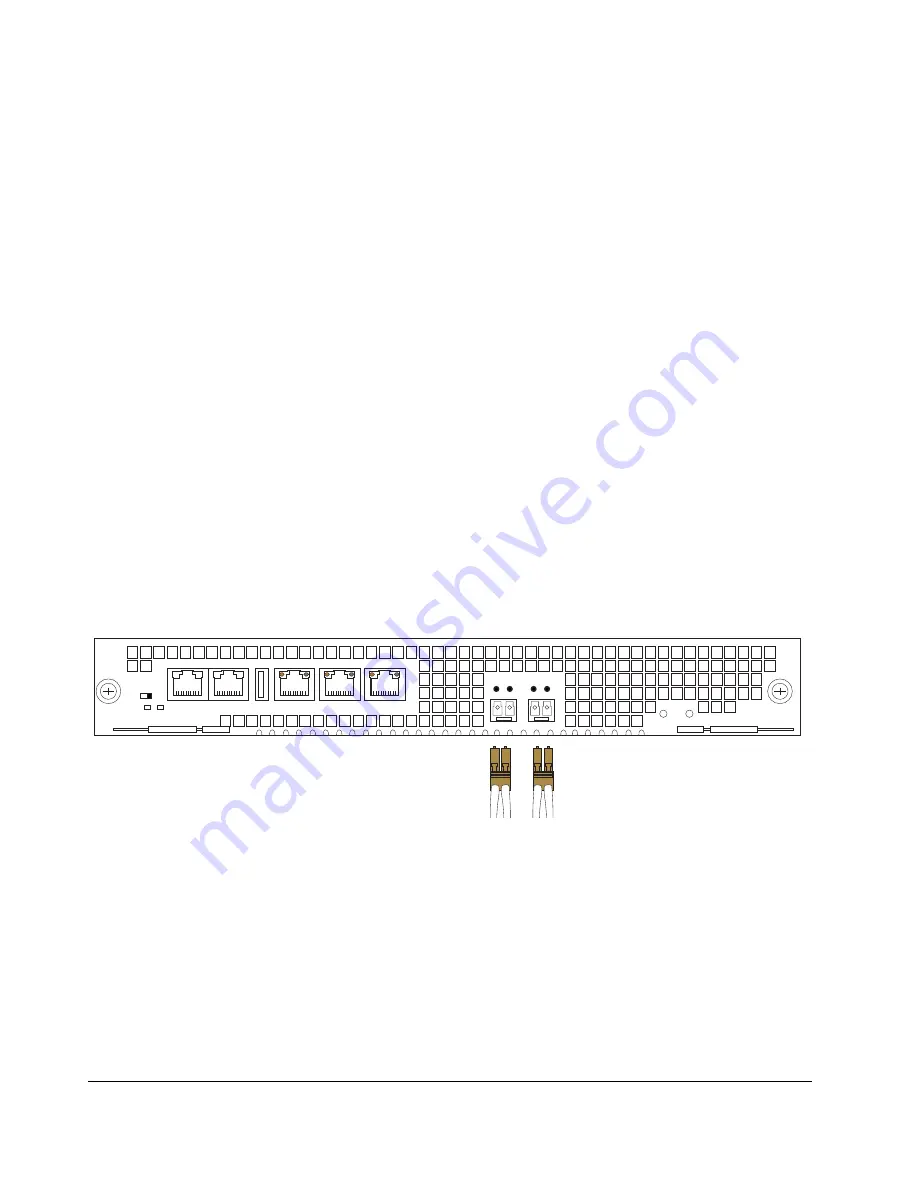
Acme Packet 6100 Hardware Installation Guide
51
Media and
Signaling Network
Interfaces
This section explains how to cable the NIU for media and signaling. The NIU
is available with either GigE copper or optical SFP Ethernet connectors.
Note: Perform all cabling procedures according to the established
standards for your organization.
GigE SFP Optical
Cabling Procedure
This section explains how to cable a Acme Packet 6100 configured with GigE
optical NIUs. Standard single mode or multimode fiber optic cabling with
duplex LC connectors are used to connect the Acme Packet 6100 SFP-based
NIUs to your network.
Fiber Optic Cable
Handling
When handling a fiber optic cable:
•
Never touch the polished end of fiber cable.
•
To prevent serious eye damage, never look directly into a fiber optic cable
connector or mating adapter.
•
Clean all fiber optics before installing them into your network according to
prescribed procedures.
•
Ensure that the bend radius of your fiber cables is kept to a minimum of 3”
or that specified by the fiber cable manufacturer.
•
Perform all cabling procedures according to the established standards for
your organization.
To connect network GigE optical cabling to the GigE optical physical interface
cards:
1.
Locate the GigE fiber optic cables you plan to connect to the Acme Packet
6100.
Mgmt 2
Mgmt 1
Mgmt 0
USB
Alarm
Console
System
Power
On
Stby
Stby
Dis
LINK ACT LINK ACT
PWR
H/S
Figure 4 - 79. GigE Fiber Optic Cables and the Signaling and Media Ports
2.
Insert the duplex LC connector on the end of the fiber cable into one of the
NIU’s SFP optical transceivers. The connector should click and lock in
Summary of Contents for Acme Packet 6100
Page 1: ...Acme Packet 6100 Hardware Installation Guide Regulatory Model AP6100 January 2014...
Page 6: ...vi Acme Packet 6100 Hardware Installation Guide...
Page 8: ...viii Acme Packet 6100 Hardware Installation Guide...
Page 12: ...4 Acme Packet 6100 Hardware Installation Guide...
Page 36: ...28 Acme Packet 6100 Hardware Installation Guide...
Page 66: ...58 Acme Packet 6100 Hardware Installation Guide...
Page 96: ...88 Acme Packet 6100 Hardware Installation Guide...
Page 106: ...98 Acme Packet 6100 Hardware Installation Guide...
















































