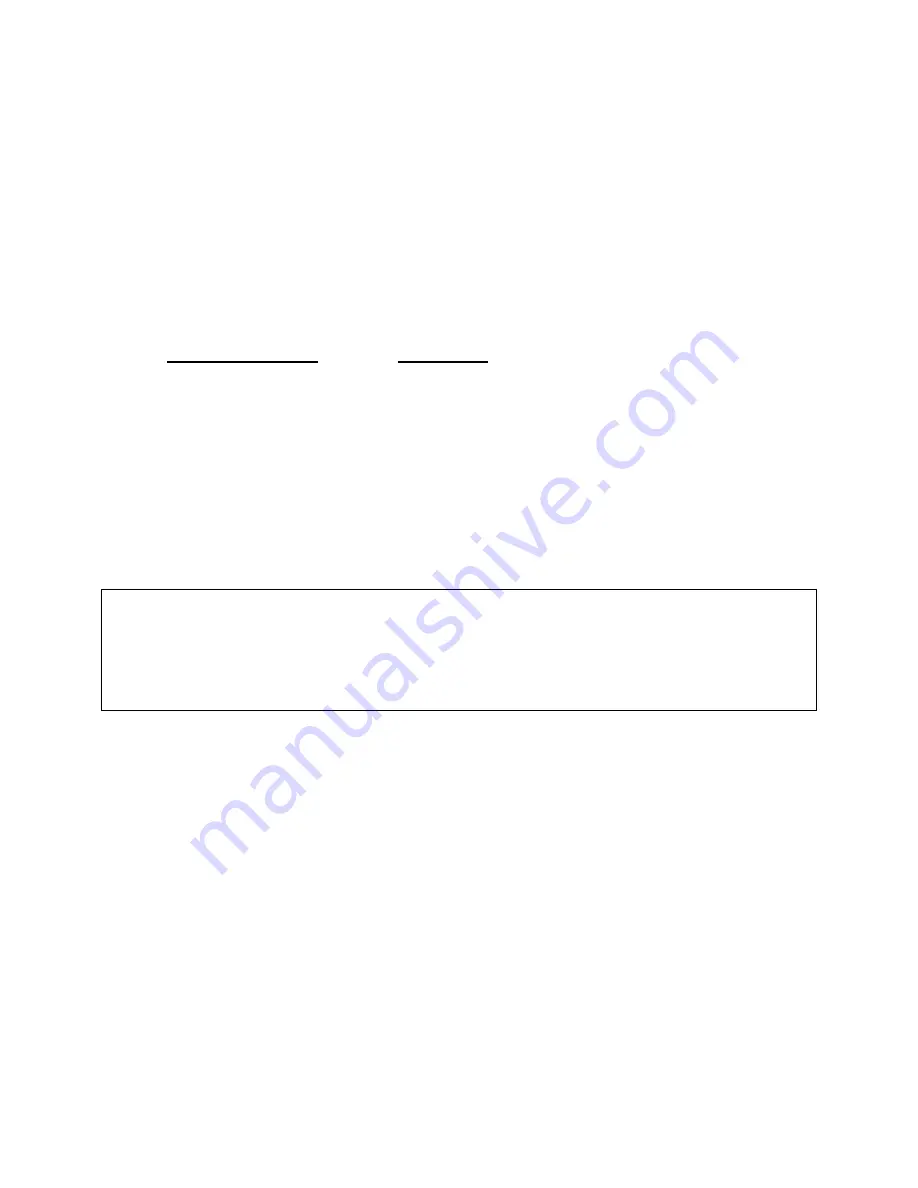
5-11
When CHARGE CURRENT is selected, the values that can be selected will be
shown (LO/ME/HI). When the battery is boost charged by whatever the reason,
the charging current will be limited by a value according the setting in this row.
The current value (or the being aimed at) will flash for indication and is
confirmed by the ENTER (
←┘
) key.
The value can be selected roughly by a simple rule listed below:
BACK-UP TIME
SETTING
10 – 30 MIN
LO
30MIN – 1HOUR
ME
> 1 HOUR
HI
If ‘EXIT’ is selected (blinking instead of pointed by cursor), the screen will go
back to the MENU 5- the PARAMETER SETTING menu.
5.12. Menu 11 – Data Time Setting Menu
<
D A T E
T I M E
S E T T I N G
>
→
Y E A R = X X X X
H O U R ( 2 4 H ) = X X
M O N T H = X X
M I N U T E = X X
D A Y = X X
D A Y
O F
T H E
W E E K = M O N
E X I T
This menu jumps from MENU 5 the PARAMETER SETTING menu when the
item DATE/TIME is selected. The user can change the YEAR/MONTH/DAY/,
HOUR/MINUTE/DAY OF THE WEEK of the real time clock through this menu.
Once this menu is popped, the current value in the real time clock will be shown.
The cursor (
→
) can be moved upward by the UP(
↑
) key, and can be moved
downward by the DOWN(
↓
) key to the item you want to change. The selection is
confirmed by pressing the ENTER (
←┘
) key. See the figure above. The values to
be entered are numbers except the DAY OF THE WEEK (MON, TUE… are
provided for your selection). The values that can be entered are restricted to
certain values according to which item is being set, the values are listed below:
Summary of Contents for DS-D33
Page 1: ...OPTI UPS User s Guide Durable Series Models DS D33 www opti ups com ...
Page 16: ...1 12 1 7 Dimension Drawings 20KVA 60KVA OUTLINE DRAWING ...
Page 17: ...1 13 20KVA 60KVA INTERIOR DRAWING ...
Page 18: ...1 14 80KVA 160KVA OUTLINE DRAWING ...
Page 19: ...1 15 80KVA 160KVA INTERIOR DRAWING ...
Page 20: ...1 16 200KVA 320KVA OUTLINE DRAWING ...
Page 21: ...1 17 200KVA 320KVA INTERIOR DRAWING ...
Page 22: ...1 18 INTER PCB DIAGRAM ...
















































