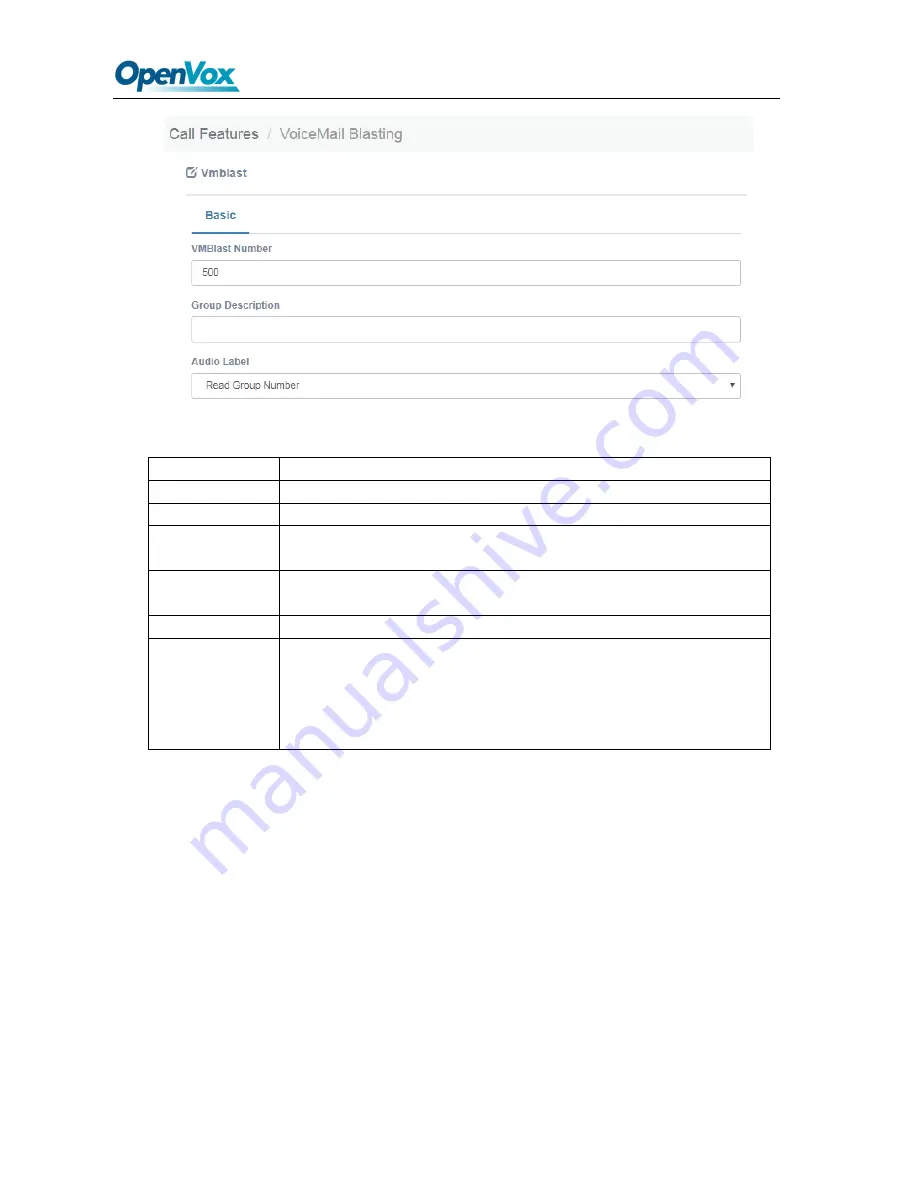
UC Series User Manual
97
OpenVox Communication Co. , LTD.
URL: www.openvox.cn
Table 2-2-25 Definition of add VMBlast Group
Item
Definition
VMBlast Number
The number users will dial to voicemail boxes in this VMBlast group
Group Description
Provide a descriptive title for this VMBlast Group.
Audio Label
Paly this message to the caller so they can confirm they have dialed the proper
voice mail group number, or have the system simply read the group number.
Optional Password
You can optionally include a password to authenticate before providing access
to this group voicemail list.
Voicemail Box List Select voice mail boxes to add to this group. Use Ctrl key to select multiple.
Default VMBlast
Group
Each PBX system cam have a single Default VOICEMAIL Blast Group. If
specified, extensions can be automatically added (or removed) from this default
group in the Extensions (or Users) tab.
Making this group the default will uncheck the option from the current default
group if specified.
2.2.4.9 Paging and Intercom
The Paging and Intercom module is used to set up an extension number that your users can dial in
order to place an intercom call to multiple phones on your system at the same time.
For example, in a small office, you might set up a page group with extension number "100." When
100 is dialed by a local user, all of the phones in the office would go off-hook, and you could speak
to everyone at every extension at the same time. Alternatively, you could set up page groups with
different extension numbers for each department in the office, i.e. 100 for sales, 110 for service, and
so on.
Figure 2-2-32 Paging and Intercom interface




































