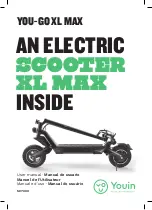ONTIME
|
PHANTOM
EBIKE MANUAL
|
VERSION 1.0
33
Changing the password:
Press the or (<0.5S) button to choose Password in the menu. Then by briefly pressing
(<0.5S) to enter the password section. Now again with the or (<0.5S) button highlight “Pass-
word set" and press the
(<0.5S) button to confirm. Now with the or (<0.5S) buttons and
highlight “Reset Password” and with the
(<0.5S) button to confirm.
By entering your old password once, followed by inputting the new password twice,
then your password will be changed.
Deactivating the password:
use the
or buttons to get to the menu point “Password” and
press the (<0.5S) button to highlight your selection. Press the or (<0.5S) button until is
shows “OFF”. Then press
(<0.5S) to select.
Now enter your password, to deactivate it.