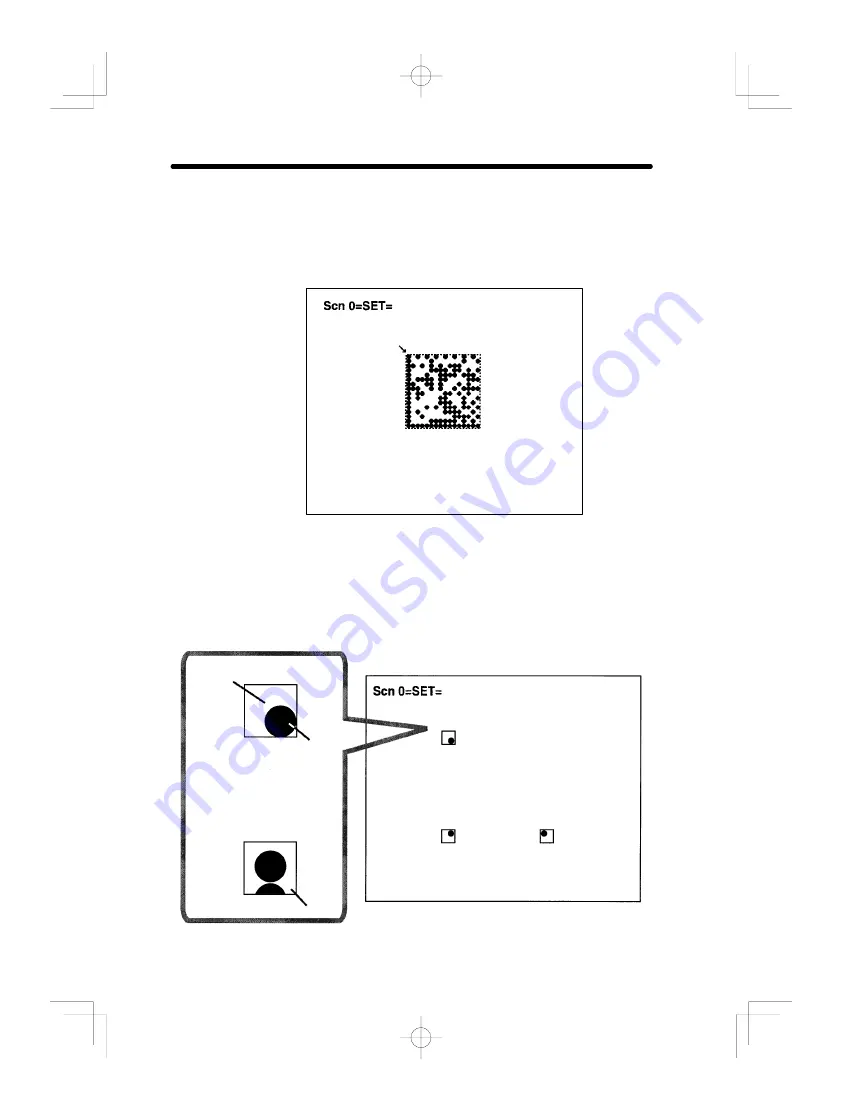
6-1
Section
SET (Setting) Mode
128
5
Draw a square that fits onto the code without leaving any
gaps.
Specify the top-left and bottom-right corners of the square.
Use the Up/Down/Right/Left Keys to move the cursor to the
required positions and press the ENT Key.
1. Read DM (Pattern)
Model Registration
183, 223
6
Check the position of the square, and press the ENT or ESC
key to validate the setting and leave this screen.
Note Go to
Reference Model, and check that models, including back-
ground, are registered in 3 places.
1. Read DM (Pattern)
Reference Model
Background
Code
If a square contains
a space, repeat the
procedure.
ESC/ENT: End
Space
Wrong






























