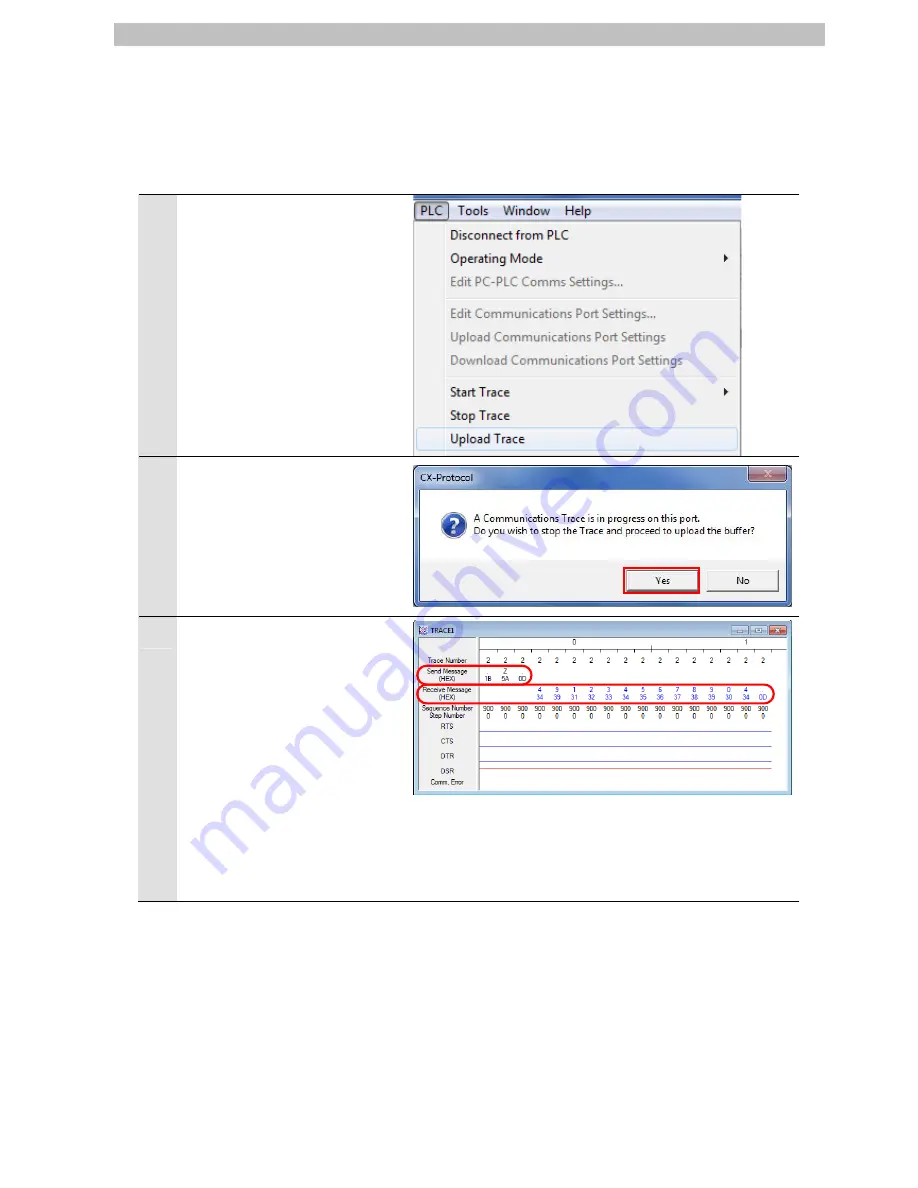
7. Connection Procedure
38
7.4.3. Checking the Trace Data
Confirm that the correct data is sent and received by checking the trace data of the
CX-Protocol.
1
Select
Upload Trace
from the
PLC Menu from the
CX-Protocol.
2
A dialog box on the right is
displayed. Check the contents
and click the
Yes
Button.
3
Check the send/receive
message on the trace data file
shown in the right figure.
*In the example on the right, the
Reading Trigger command is
sent from the Controller and the
bar code data that are shown in
step 4 of Section 7.4.2. are
received.
■
Send message
Hex
:1B 5A 0D
String :[ESC]”Z”[CR]
■
Receive message
Hex
:34 39 31 32 33 34 35 36 37 38 39 30 34 0D
String :“4912345678904”[CR]
















































