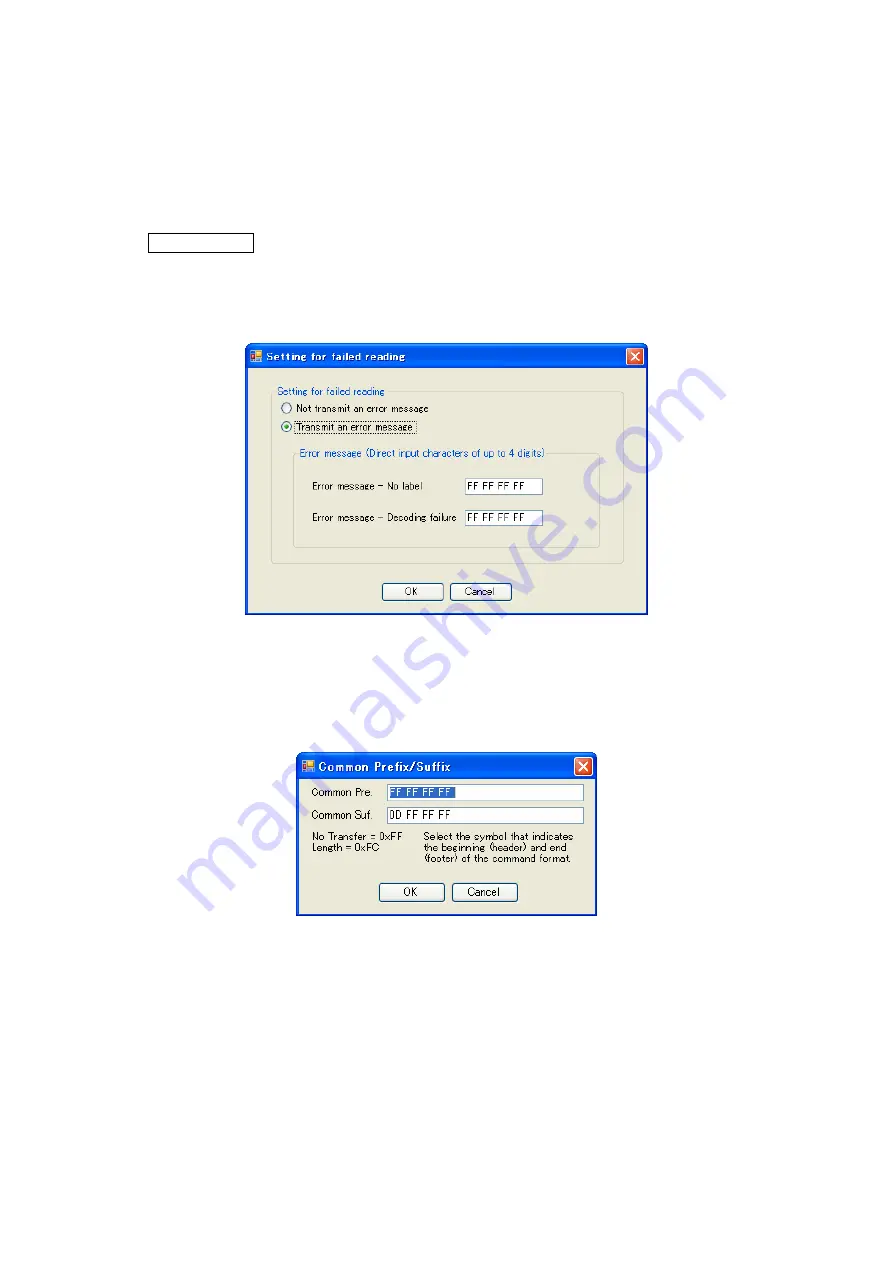
27
⑦
Select “No protocol system” or “ACK/NAK system”.
⑧
You can select the appropriate wait time for ACK/NAK when “ACK/NAK system” is selected. It
is disabled when “No protocol system” is selected.
2)
“Setting for failed reading” menu
You can set error messages that are output when reading fails.
When you select “Transmit an error message”, you can set an error message consisting of up to 4
hexadecimal digits.
! CAUTION !
The common prefixes/suffixes described below are not applicable to error messages.
Be sure to use this menu to set prefix and suffix of an error message.
When you select “Setting for failed reading”, the following dialog box appears.
Select “Not transmit an error message” or “Transmit an error message”.
3)
“Common Prefix/Suffix” menu
You can set prefixes/suffixes for each code.
When you select “Common Prefix/Suffix”, the following dialog box appears.
You can set a common header (prefix) and a common footer (suffix) for each type of code up to 4
characters each. Enter data in hexadecimal format. By default, “Common Pre” is set to “None” and
“Common Suf.” to “CR”.


























