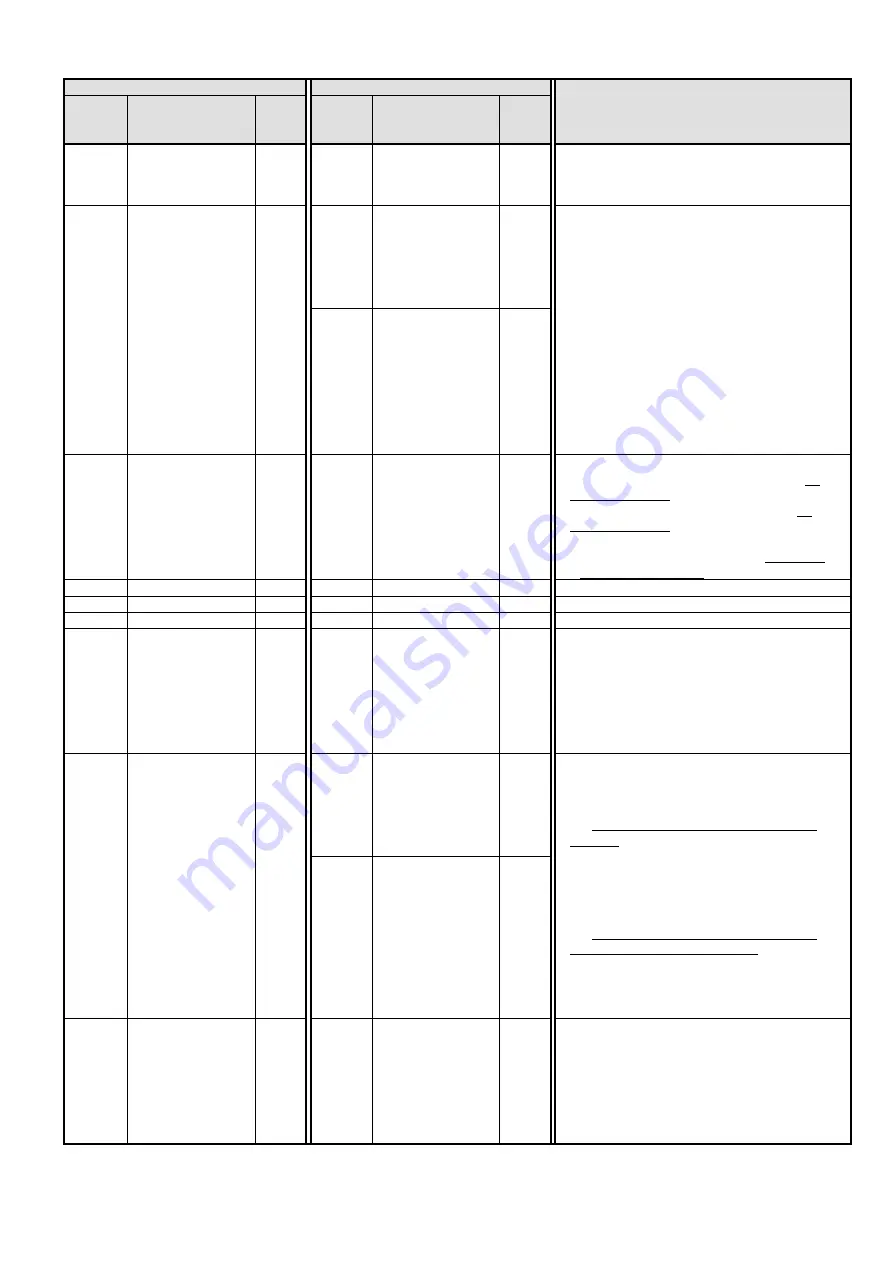
39
SS2 series
G5 series
Remarks
Parameter
No.
[hex]
Parameter name
Default
setting
[dec]
Parameter
No.
[dec]
Parameter name
Default
setting
[dec]
Pn6A
Brake Timing When
Stopped
10 x 2
ms
Pn437
Brake Timing when
Stopped
0
ms
Set the servo ON hold time, at servo OFF, after
the brake interlock output turned OFF.
● The default setting differs between SS2 and
G5 series.
Pn6B
Brake Timing during
Operation
50 x 2
ms
Pn438
Brake Timing During
Operation
0
ms
Set the time spent waiting for the brake that
reduces rotation to be applied when the Servo
OFF is applied to the running motor.
● The default setting of the SS2 series is
50 x 2
ms (100 ms)
.
* For the SS2 series, when the speed reaches
30 r/min or less, the brake will be applied
even if the wait time set in
Brake Timing
during Operation
(Pn6B) has not elapsed.
● The default setting of the G5 series is
0 ms
.
* For the G5 series, when the motor speed
reaches not more than the speed set in
Brake Release Speed Setting
(Pn439), the
brake will be applied even if the wait time set
in
Brake Timing During Operation
(Pn438)
has not elapsed.
Pn439
Brake Release
Speed Setting
30
r/min
Pn6C
Regeneration
Resistor Selection
0
Pn016
Regeneration
Resistor Selection
3/0*2
Set the regeneration processing method.
● The default setting of the SS2 series is 0:
Built-in capacitor.
● The default setting of the G5 series is 3:
Built-in capacitor.
* The default setting of the Servo Drive with a
built-in regeneration resistor is 0: Built-in
regeneration resistor.
Pn6D
Not used.
-
-
-
-
-
Pn6E
Not used.
-
-
-
-
-
Pn6F
Not used.
-
-
-
-
-
Pn70
Overspeed
Detection Level
Setting
0
r/min
Pn513
Overspeed
Detection Level
Setting
0
r/min
Set the detection level of an Overspeed error
(Alarm No. 26).
● In both the SS2 and the G5 series, the default
setting is
0 r/min
.
* In both the SS2 and the G5 series, if you set
0 r/min
, it will be detected when the motor
speed is 1.2 times as high as the maximum
one.
Pn71
No. 2 Torque Limit
100
%
Pn521
Torque Limit
Selection
1
When Torque Limit Switch Input (TLSEL) is
enabled, set the No. 2 torque limit in units of %,
with the rated motor torque regarded as 100%.
● For the SS2 series, it will be enabled when you
set 2: Torque Limit Switch Input (TLSEL)
Enabled to
Zero Speed Designation/Torque
Limit Switch
(Pn06).
No. 2 Torque Limit
(Pn71) is enabled for forward and reverse
operation when Torque Limit Switch Input
(TLSEL) is used.
● For the G5 series, it will be enabled when you
set 3: No. 1 Torque Limit (Pn013) / No. 2
Torque Limit (Pn522) Switching to
Torque
Limit Selection
(Pn521).
No. 2 Torque Limit
(Pn522) is enabled for forward and reverse
operation when Torque Limit Switch Input
(TLSEL) is used.
Pn522 No. 2 Torque Limit
500
%
Pn72
No. 2 Deviation
Counter Overflow
Level
100 x
256
Command
unit
Pn014
Error Counter
Overflow Level
100,000
Command
unit
When Torque Limit Switch Input (TLSEL) is
enabled, set the Error Counter Overflow Error
(Alarm No. 24) detection level limited by the No.
2 torque limit.
* The G5 series has no parameter of
No. 2
Deviation Counter Overflow Level
. Use
Error Counter Overflow Level
(Pn014)
together with the No. 1 torque limit.
*2. For the numerical notation sv/SV, sv represents the setting for the following drives. SV represents the setting for other drives.
● 100 V type: 200 W or less ● 200 V type: 400 W or less, 7.5 kW, 15 kW ● 400 V type: 7.5 kW, 15 kW




































