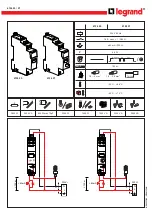Safety Instructions
9
Orderly Practices and Procedures
• The reference manual (or its "electronic PDF pendant", which is installed
to your computer with the OMICRON Test Universe software) should
always be available on site where the
CMC 356
is used.
Note:
The OMICRON
Test Universe
software also installs a PDF version
of this reference manual. It can directly be opened by a mouse-click from
the help topic "User Manuals of OMICRON Test Universe". The
Test Universe
Help can be launched by clicking
Help
on the
Start Page
.
• Personnel assigned to using the
CMC 356
must have read this reference
manual and fully understood the instructions herein.
• Do not carry out any modifications, extensions or adaptations at the
CMC 356
.
Operator Qualifications
• Testing with the
CMC 356
should only be carried out by authorized and
qualified personnel.
• Personnel receiving training, instruction, direction, or education on the
CMC 356
should remain under the constant supervision of an
experienced operator while working with the equipment.
Safe Operation Procedures
• Follow the instructions in sections 3.2 and 3.4 that describe the safe use
of the connecting cables and how to set the
CMC 356
into operation.
• The
CMC 356
must only be used from a power outlet that has a
protective earth.
• The mains cable must be rated for the nominal voltage and current as
specified in table 6-1, “Power supply data” on page 41. We recommend
using the cable that was supplied by OMICRON with the CMC test set.
• Do not block the access to safety-relevant test set components like the
main power switch or the power cord. In cases of an emergency, these
components need free and quick access.
• Do not connect any of the front panel VOLTAGE/CURRENT OUTPUTS
1 ... 3 or VOLTAGE OUTPUT 4, respectively, to protective earth. The N
sockets, however, may be connected to protective earth.
• When connecting to the banana plug sockets, only use cables with
4 mm/0.16 " safety banana connectors and plastic housing. Always
insert plugs completely.
?
Summary of Contents for CMC 356
Page 1: ...CMC 356 Reference Manual ...
Page 40: ...CMC 356 Reference Manual 40 ...
Page 104: ...CMC 356 Reference Manual 104 ...
Page 108: ...Open Source License Information 108 ...
Page 110: ...Support 110 ...