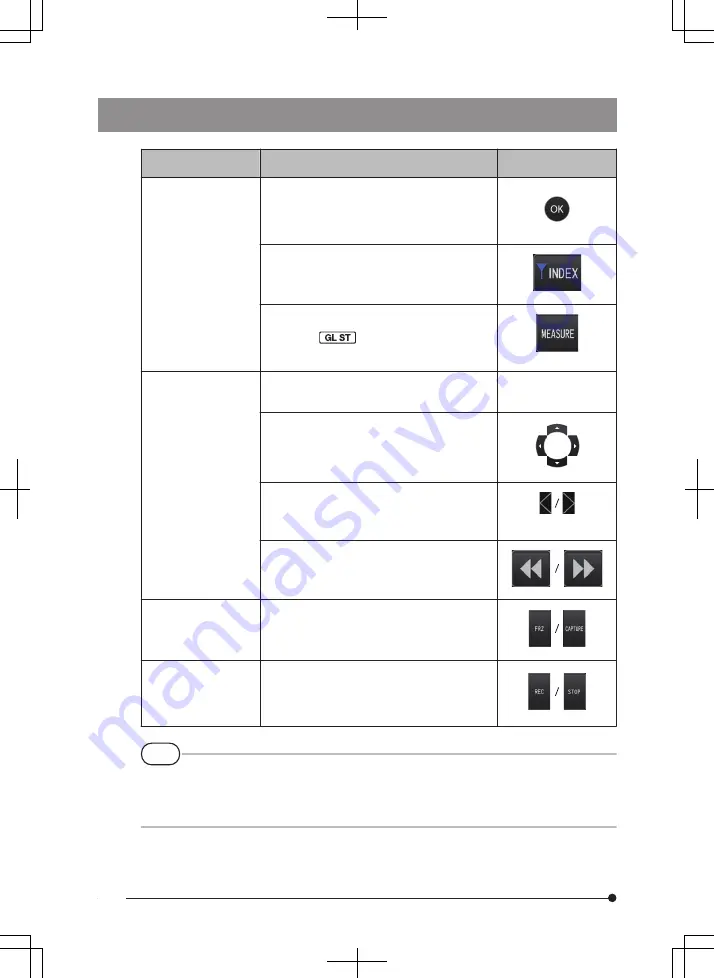
Buttons, Levers and
Joysticks
Function
Touch panel
MEAS/OK joystick
(press button)
Sets the menu, etc.
Sets the specified point when a measuring
screen is displayed.
Sets the layout of the note when the note
screen is displayed.
Adds index mark during movie recording.
When a stereo optical adapter is selected, the
spot ranging or stereo measurement screen is
displayed.
In all other cases, the scaler measurement
screen is displayed.
MEAS/OK joystick
(joystick operation)
For selecting a menu.
Switches the selected image on the thumbnail
screen.
Tap on the screen
For changing to a folder to save the image on
the live screen.
Moves the cursor or note.
Displays the previous image on the view
screen when the lever is tilted to the left, and
displays the next image when it is tilted to the
right.
or by swiping
Push upward to fast forward or downward to
fast reverse when playing back a movie in the
view screen.
FRZ/REC button
(short-press)
Freezes or unfreezes the observation image.
Records a still image when movie recording
is in progress.
FRZ/REC button
(long-press)
Starts or ends movie recording on the live
screen.
Records a still image when a freeze screen is
displayed.
Ends recording during recording.
TIP
If multiple functions are assigned to the button, the time to press the button distinguishes
each function. In this manual, the term “press” or “short-press” is used to indicate pressing
a button for a short duration, while “long-press” means holding down a button approx. one
second.
In the following parts of this instruction manual, the descriptions will be based on operation using
the buttons, levers and joysticks.
36
Summary of Contents for IPLEX G Lite
Page 3: ......
Page 116: ...MEMO 108 ...
















































