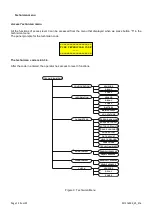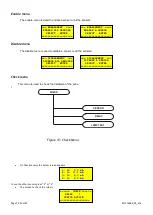Page 17 from 22
921316000_09_016
The right screen shows the ZERO, RANGE, ALARM1, ALARM2,ALARM3, RELAY ON ALARM1, RELAY
ON ALARM2, RELAY ON ALARM3, RELAY ON FAULT and ZONE respectively.
To change the sensor, use the button “3” or “4”.
An example of the information relay screen is
the above screen shows the delay on, delay off, time on and positive logic respectively
To change the relay, use the button “3” or “4”.
An example of the information zone screen is
the above screen shows the relay on alarm 1, relay on alarm 2, relay on alarm 3 and relay on fault
respectively
To change the relay, use the button “3” or “4”.
An example of the battery information
An example of the main supply information
An example of the VCC voltage
Parameters menu
The parameters menu is for configuration of the general parameters of the system.
==== RELAY 2 =======
D0= 10 DF= 40 TO=20
LOGIC = NO
====================
==== ZONES 8 =======
O1= 10 O2= 4 O3= 2
OF= 0
====================
=== INFORMATION ===
VOLTAGE OF BATTERY
IS 12,2V
=== INFORMATION ===
MAINS SUPPLY
IS GOOD
=== INFORMATION ===
VCC VOLTAGE
IS 24,3V