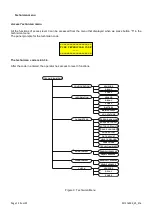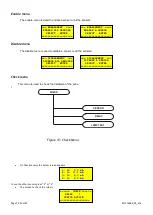Page 5 from 22
921316000_09_016
1.3.1
Events Menu
All the events of the system can be shown by pressing the key “3” View Events and then the key Enter.
This screen on the left shows that the system has recorded 59 events. The
event shown in the example shows that this event is a ALARM 2 of the 4th
sensor (S=4) which belong to zone 2 (Z=2).
The third line in the timestamp when the event occurred.
The last line is the name of the sensor.
This screen on the left shows that the battery was disconnected at 11:00 on
18/01/10.
The screen on the left shows the panel start operating from 09:00 on 10/01/10.
1.4
Access level 2 (User access level)
All the functions of access level 2 can be accessed from a menu that is displayed when we push the button “4"
User menu.
To Reset the panel, from the central menu, we press button “5” and button “ENTER” and the next message is
displayed.
The user code is 1-1-1-1.
So the key “1” must be pressed four times.
After this the panel resets.
ALARM 1 ( 59/ 59)
15%LIE S= 4 Z= 2
11:03:45 20/01/10
CAR PARKING - LPG
GENERAL ( 5/ 59)
PANEL
09:07:00 10/01/10
START
FAULT ( 13/ 59)
BATTERY
11:00:05 18/01/10
BATTERY DISCONNECTED
====================
TYPE USER CODE
----
====================