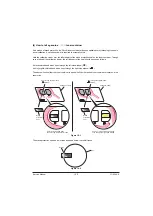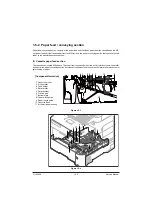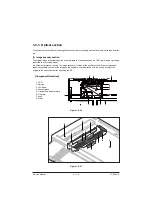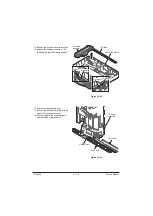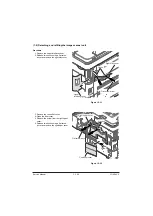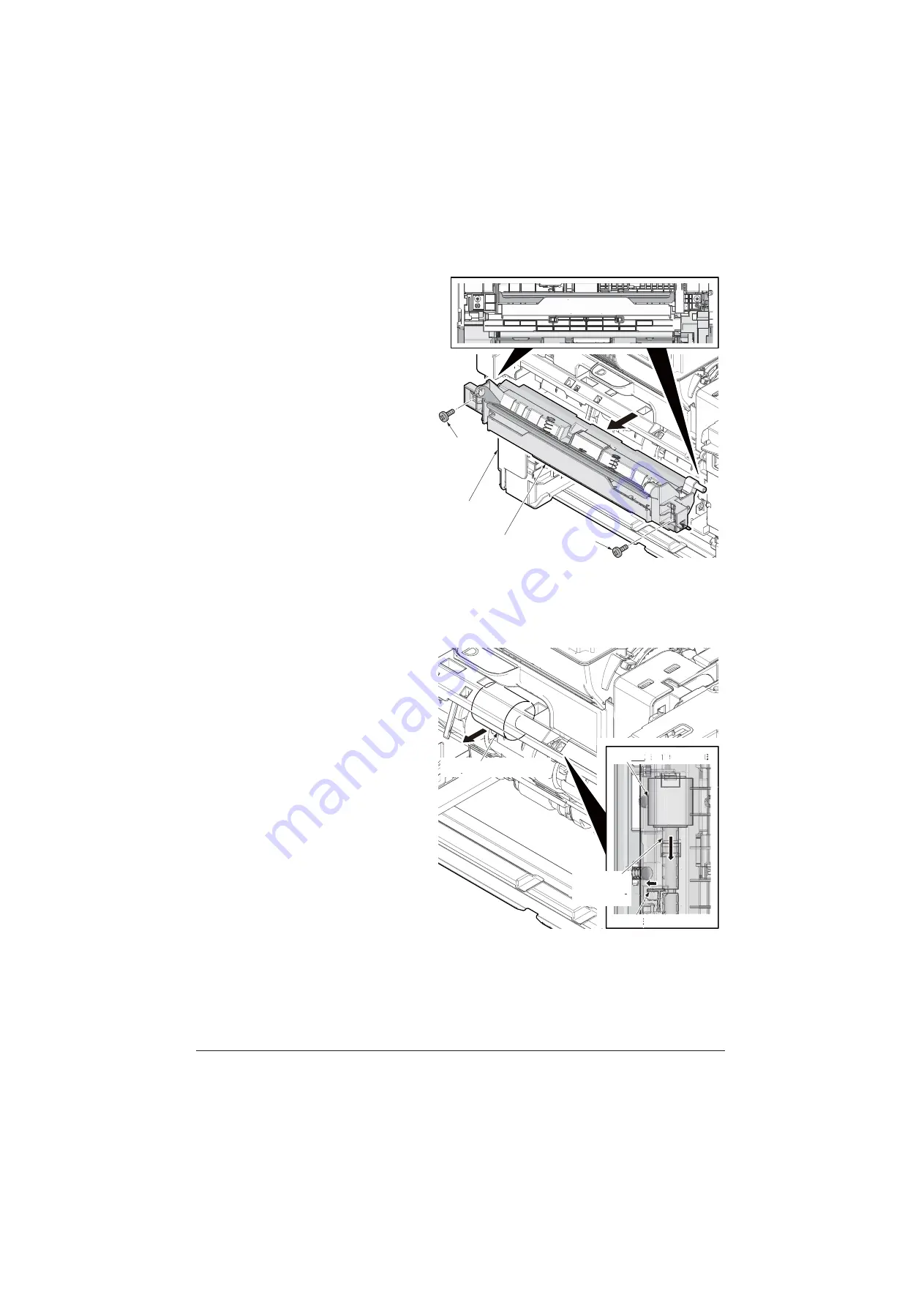
1-5-11
7. Remove two screws on the MP paper
feed unit.
8. Remove the MP paper feed unit from
the main unit.
Figure 1-5-15
9. Release the lock lever and then slide
the MP paper feed pulley axis.
10. Remove MP paper feed pulley.
11. Check or replace the MP paper feed
pulley and refit all the removed parts.
Figure 1-5-16
MP paper feed unit
Screw
Screw
Main unit
MP paper feed pulley
Lock lever
MP paper
feed pulley
axis
MP paper feed pulley
Service Manual
Y116
540-5
Summary of Contents for d-Copia 4003MF
Page 11: ...This page is intentionally left blank...
Page 52: ...1 2 24 This page is intentionally left blank Service Manual Y116540 5...
Page 384: ...1 5 100 This page is intentionally left blank Service Manual Y116540 5...
Page 484: ...Installation Guide PF 320 Paper Feeder Installation Guide...
Page 486: ...For Legal Folio OficioII 1 1 1 1 2 2 2 2...
Page 487: ...UPDATINGSTATUS DATE UPDATEDPAGES PAGES CODE 03 2015 1ST EDITION 487 Y116540 5...