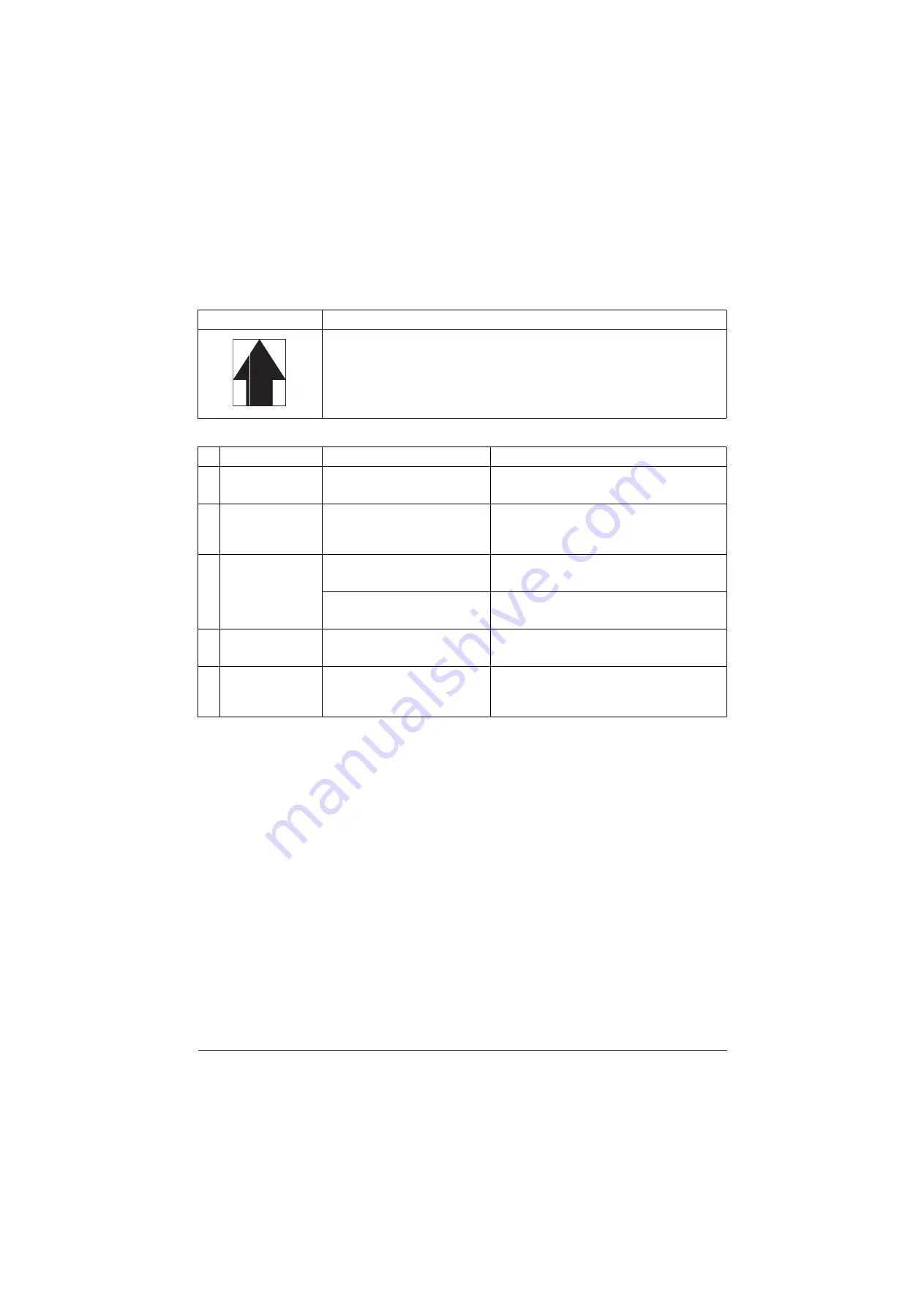
1-4-80
(5) White streaks are printed vertically.
Print example
Cause of trouble
1. Dirty LSU slit glass.
2. Foreign objects inside the developer unit.
3. Internal contamination
4. Dirty drum inside.
Defective part
Check description
Corrective Action
1
Developer unit
Generate PGs by service mode.
(see page 1-3-105)
Replace the developer unit.
(see page 1-5-30)
2
Light path between
the LSU and the
drum
Check if there are dusts, dirts, or
toner obstructing the light paths.
If a foreign object exists on the frame or the
sealings between the developer unit and the
drum unit, remove.
3
Drum unit
Check if the charging roller is
dirty.
If the charging roller is dirty,clean. Or replace it.
Check if the discharging lamp is
dirty.
If the discharging lamp is dirty,clean.
4
LSU
Check if the LSU slit glass is
dirty.
If the LSU slit glass is dirty,
perform laser scanner cleaning.
5
Transfer roller unit
Check whether a white streak
occurs at the same position as
the smear on the transfer roller.
Clean the transfer roller if it is dirty.
Replace the drum unit. (see page 1-5-36)
Service Manual
Y116540
-5
Summary of Contents for d-Copia 4003MF
Page 11: ...This page is intentionally left blank...
Page 52: ...1 2 24 This page is intentionally left blank Service Manual Y116540 5...
Page 384: ...1 5 100 This page is intentionally left blank Service Manual Y116540 5...
Page 484: ...Installation Guide PF 320 Paper Feeder Installation Guide...
Page 486: ...For Legal Folio OficioII 1 1 1 1 2 2 2 2...
Page 487: ...UPDATINGSTATUS DATE UPDATEDPAGES PAGES CODE 03 2015 1ST EDITION 487 Y116540 5...






























