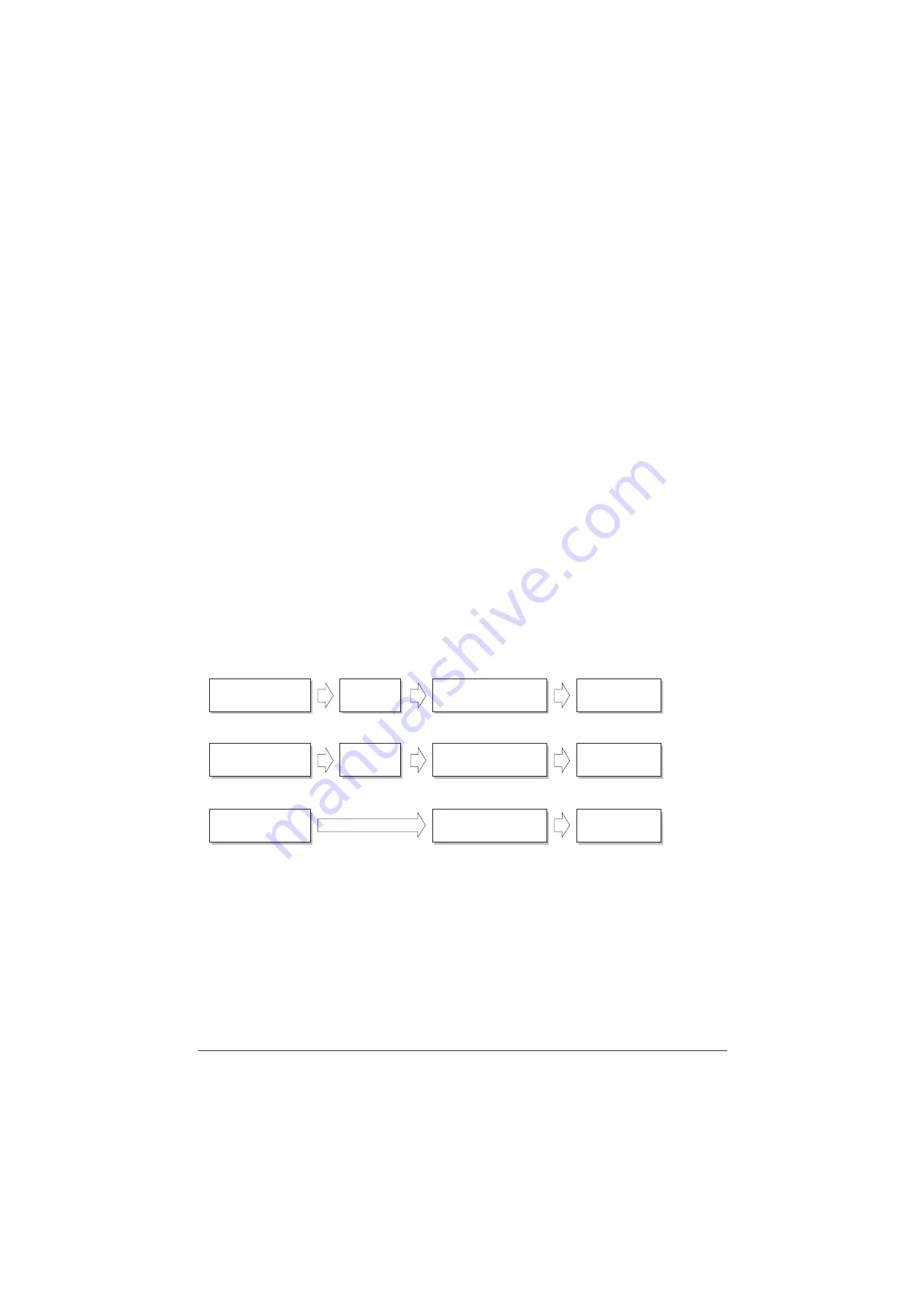
1-4-44
1-4-4 Image formation problems
Isolate the component an image defect has occurred from.
<A guide to isolate the component of the cause.>
Print a test page and check whether an image defect happens.
(System Menu > Adjustment/Maintenance > Service setting)
YES: Main unit as the cause of defect
NO: Scanner as the cause of defect
Perform enlarged or reduced copying and verify if the defective images are enlarged or reduced, accordingly.
YES: Scanner as the cause of defect
1. Scanner as the cause of defect:
If the defect occurs with copying or sending, refer to P.1-4-45.
(Defects caused by a reading error that occurs at the original (glass) LED lamp to CCD.)
Isolate the problem at the location that the originals are scanned.
a. DP (read by CCD)
b. On the contact glass (read by CCD)
2. Main unit as the cause of defect: refer to P. 1-4-45.
(A defect of image forming occurs from the rendering process that involves charging, drum, LSU,
developer, and primary transferring.)
<Flow of image data>
LED lamp
Control PWB
APC PWB
(LSU)
LED lamp
CCD
CCD
PC
ControlPWB
Printer driver
Control PWB
APC PWB
(LSU)
Copying :
Sending :
Printing data from PC :
Service Manual
Y116540
-5
Summary of Contents for d-Copia 4003MF
Page 11: ...This page is intentionally left blank...
Page 52: ...1 2 24 This page is intentionally left blank Service Manual Y116540 5...
Page 384: ...1 5 100 This page is intentionally left blank Service Manual Y116540 5...
Page 484: ...Installation Guide PF 320 Paper Feeder Installation Guide...
Page 486: ...For Legal Folio OficioII 1 1 1 1 2 2 2 2...
Page 487: ...UPDATINGSTATUS DATE UPDATEDPAGES PAGES CODE 03 2015 1ST EDITION 487 Y116540 5...






































