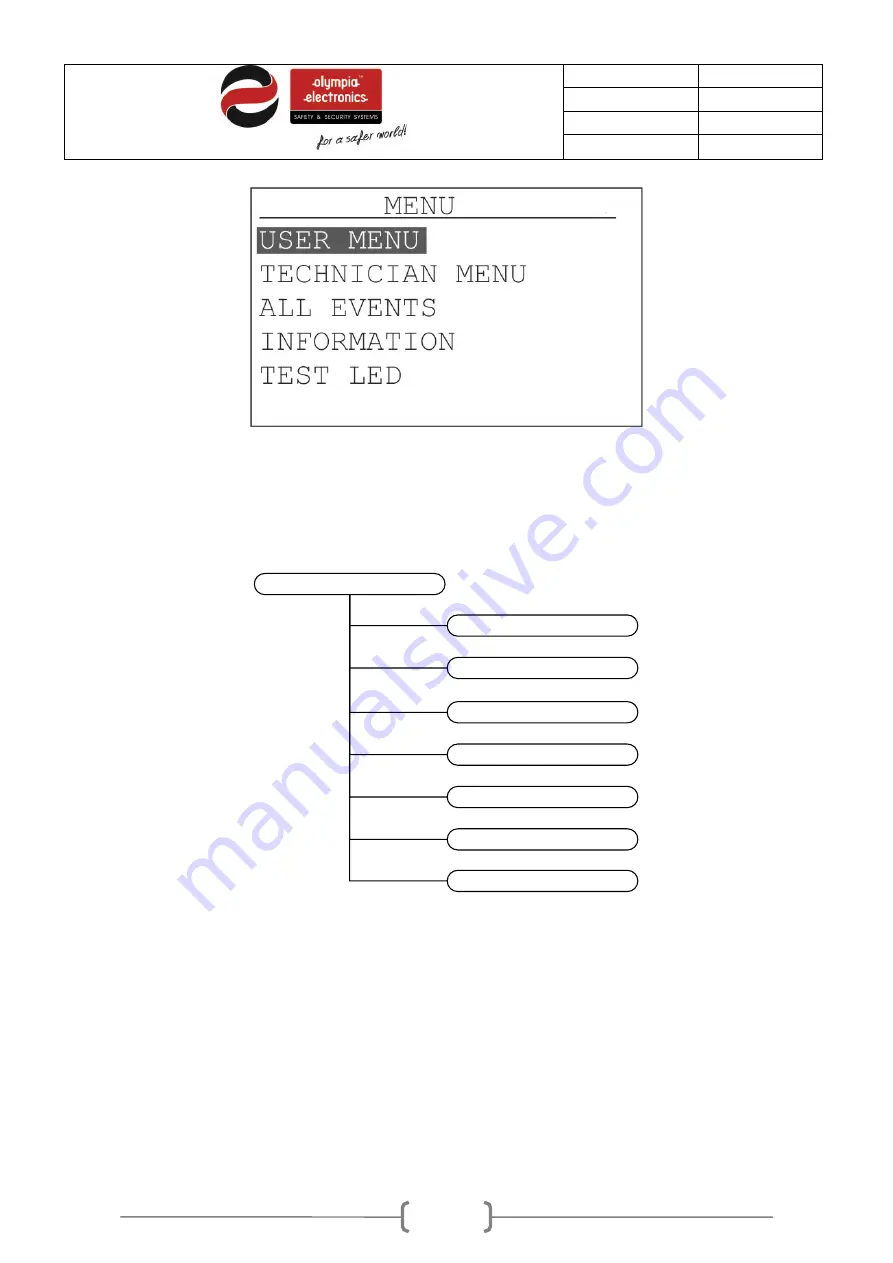
12 / 47
Date
30/9/2016
File
Document code
921163800_09_007
Page
12 from 47
Figure 2-9.
Main screen
As we can see, there are 7 basic functions in this menu as show in the diagram of figure 2-6.
The functions “CURRENT ALARMS” and “CURRENT FAULTS” are only shown when the panel has
registered such events
MENU
USER MENU
TECHNICIAN MENU
INFORMATION
ALL EVENTS
CURRENT ALARMS
CURRENT FAUILTS
LAMP TEST
Figure 2-10. Menu diagram.
In detail:
•
CURRENT ALARMS : This selection is shown only when the panel has registered an alarm
event. Selecting this option will show in detail all the current alarm events.
CURRENT FAULTS : This selection is shown only when the panel has registered a fault event.
Selecting this option will show in detail all the current fault events.













































