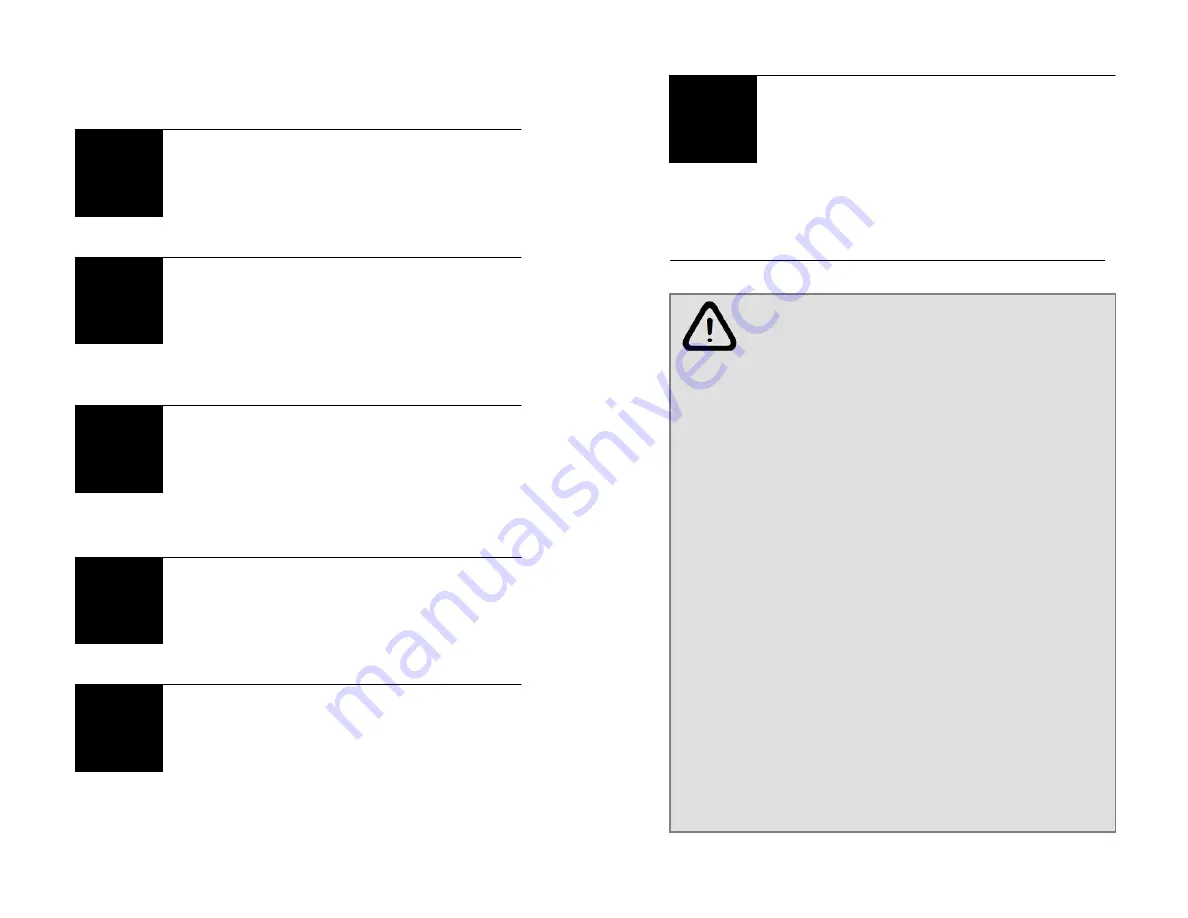
- 3 -
Table of Contents
Important Safety Information
Precautions
4
Operating Instructions
Features of Your Projector
6
Using Your Projector
7
Storing Your Projector
8
Turning Off Your Projector
9
Helpful Information
Menu Options
10
Remote Operation
12
Replacing the Lamp
15
Replacing the fuse
18
Technical Summary
19
If Something Goes Wrong
Troubleshooting Tips
20
Miscellaneous
Quick Start Guide
23
Appendix
24
Glossary
26
!
O
?
m
i
- 4 -
PRECAUTIONS TO AVOID POSSIBLE
DAMAGE TO PROJECTOR OR USER
NEVER under any circumstances should
the projector be powered down by pushing
the toggle button on the side. Turn off
projector using the buttons on top of the
projector (see “Turning Off Your Projector”
for complete instructions). If this procedure
is not follow, the projector will overheat
and cause extreme damage to the
projector.
Only use the power supply included in the
unit.
Only use 120v/4A fuses when replacing
the fuse.
Do not touch any inside metal parts,
especially
when replacing the lamp.
Use the clips on the bottom of the spare
lamp as a tool to lift and remove the
original lamp. Do not use any other tool to
remove the lamp (see “Replacing the
Lamp” for complete instructions).
Important Safety Information
Precautions
READ ALL SAFETY INFORMATION BEFORE USING
!































