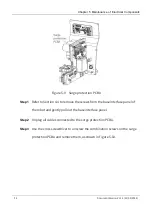Chapter 5 Maintenance of Electrical Components
54
Document Version V1.1.2 (19/09/2022)
5.5
Replacement and maintenance of filter
The filter is located in the base of the robot. To replace it, the base interface panel of
the robot needs to be pulled out. The position of the filter is shown in Figure 5-11.
Tools and accessories: 3 mm Allen wrench, cable tie, diagonal pliers, filter,
static protective gloves.
Screw type: hexagon socket head cap screw (M4 * 8)
Figure 5-11 Filter
Step 1
Refer to Section 4.4 to remove the screws from the base interface panel of
the robot and gently pull out the base interface panel.
Step 2
Unplug all cables connected to the filter.
Step 3
Use the cross screwdriver to unscrew the fastening screws on the filter and
remove them, as shown in Figure 5-12.