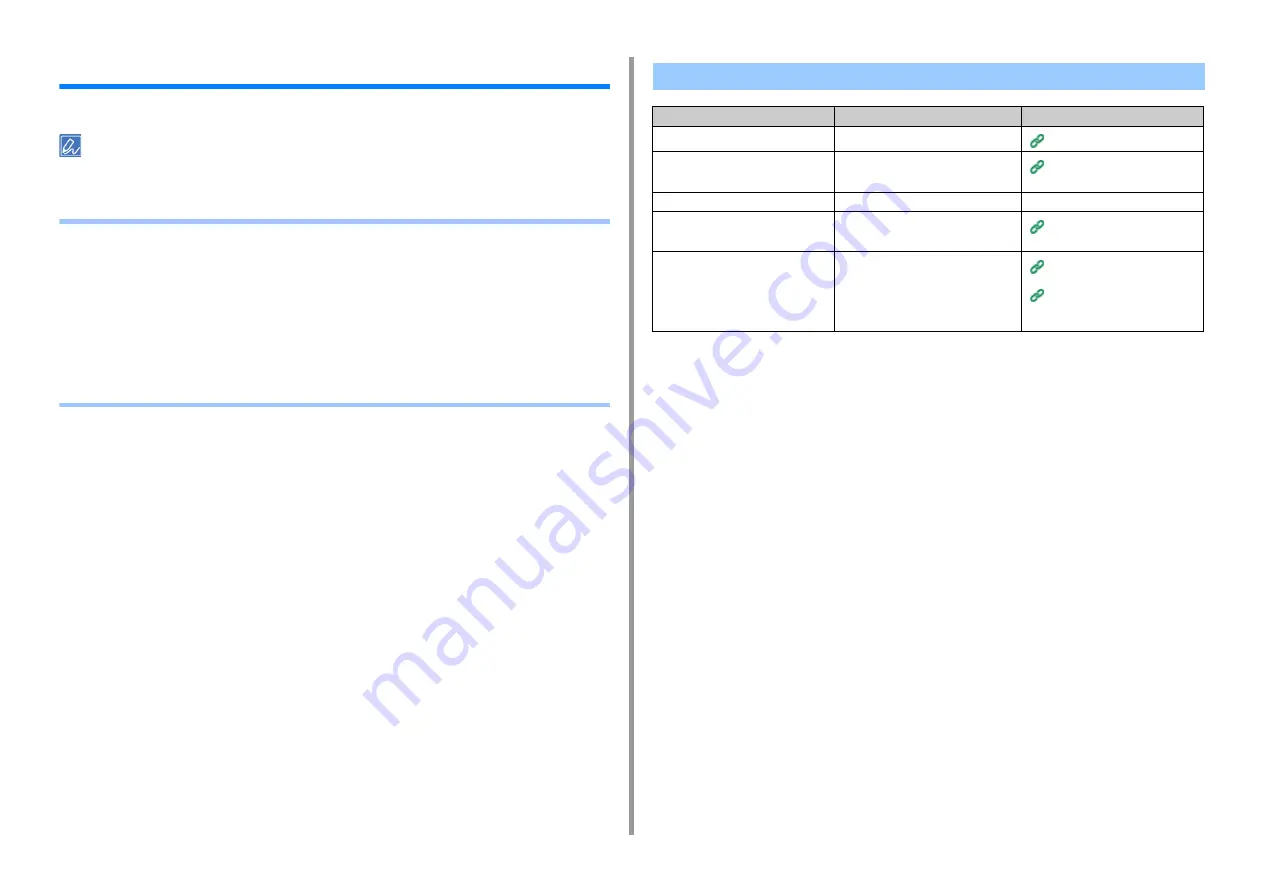
- 199 -
9. Troubleshooting
Scan Problems
This section describes problems with the scan function.
If you cannot solve a problem with the following solutions, contact your dealer.
•
• Scan To E-Mail Problems (Advanced Manual)
• E-mail/Internet fax/FaxServer Error Code (Advanced Manual)
• Scan To Computer Problems (Advanced Manual)
• Unable to Save Files in a Network Folder (Advanced Manual)
• Network Connection Problems (Scan) (Advanced Manual)
• Wireless LAN Connection Problems (If Wireless LAN Module is Fitted) (Scan) (Advanced
Manual)
Unable to Scan
Point to check
Solution
Reference
Is the machine turned off?
Turn on the machine.
Is the cable connected to the
machine?
Check the cable connections, and then
connect the cables properly.
Connecting a LAN Cable/USB
Cable
Is there any damage to the cable?
Change the cable.
-
Is the network setting correct?
Set the network setting correctly.
Connecting a LAN Cable/USB
Cable
Has any error occurred?
Follow the on-screen instructions on
the display screen of the machine.
If you use the Scan To PC function,
refer to "Scan To Computer Problems
(Advanced Manual)".
Scan To Computer Problems
(Advanced Manual)
Summary of Contents for MC573dn
Page 1: ...MC573 ES5473 MFP User s Manual...
Page 12: ...12 1 Before starting ENVIRONMENTAL INFORMATION...
Page 17: ...17 2 Setting Up Side view when the additional tray unit is installed...
Page 22: ...22 2 Setting Up 13 Hold the handle B to close the scanner unit...
Page 80: ...80 2 Setting Up 10 Click Complete 11 Click Next If the following dialog is displayed click Yes...
Page 145: ...7 Fax Basic Operations of Fax Functions Setting for Receptions Descriptions of Screens for Fax...
Page 227: ...46472402EE Rev5...






























