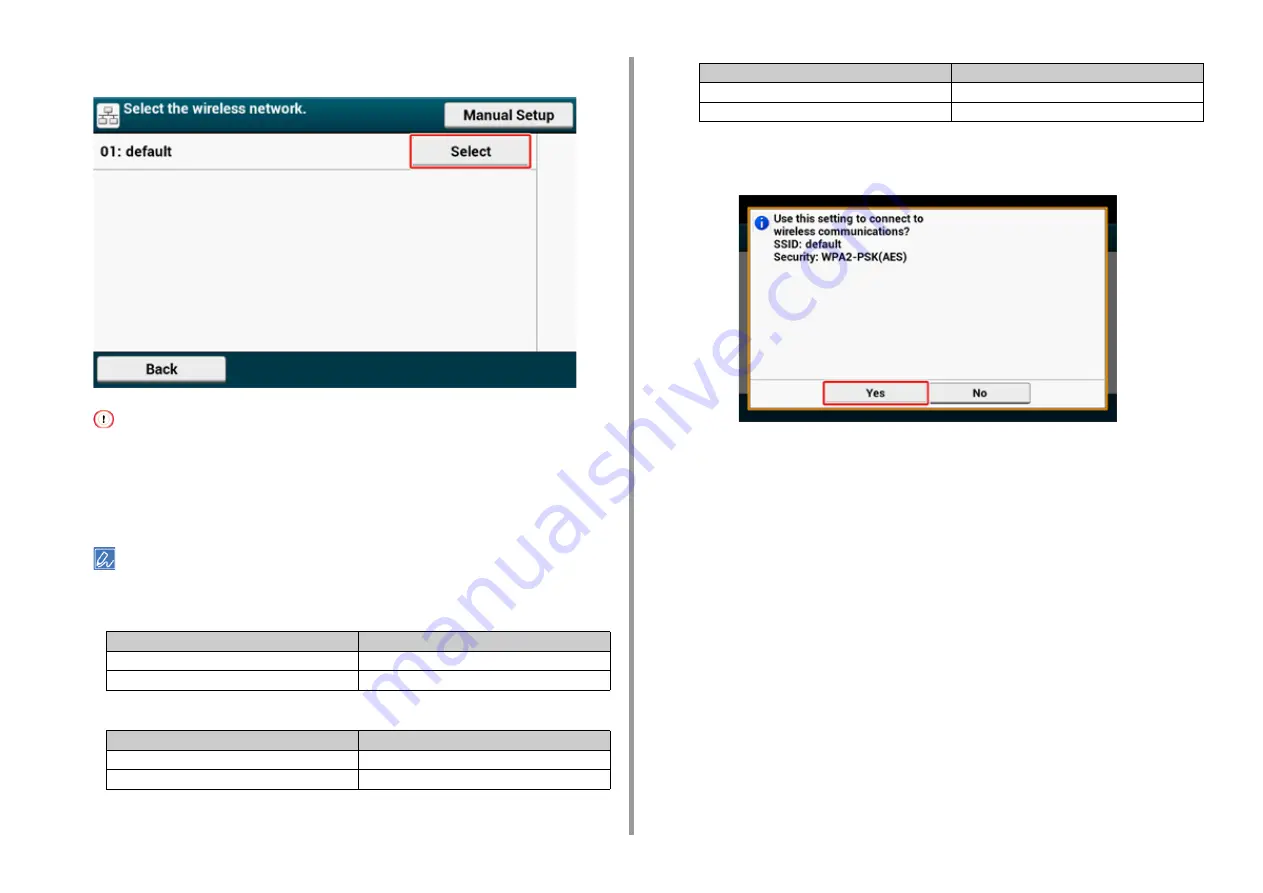
- 66 -
2. Setting Up
13
Select a wireless LAN access point to connect, and then press [Select].
If only [Manual Setup] is displayed, or the SSID of the wireless LAN access point you want to use is not included
in the list, set by following the procedure in "Setting from the Operator Panel Manually to Connect".
The encryption key entry screen that is suitable for the encryption method of the selected wireless LAN access
point is displayed.
14
Enter the encryption key that you checked in step 1, and then press [OK].
The encryption key varies depending on the wireless LAN access point or security.
•
If the [WPA Pre-shared Key] message is displayed
•
If [WEP Key] is displayed
•
If neither of the above two cases is applied
15
If the displayed SSID is the same as the SSID that you checked in step 1,
press [Yes].
When "Connection successful." is displayed, press [Close].
If "Connection failed." is displayed, repeat the procedure from step 5.
Item
Description
Security
WPA/WPA2-PSK
Encryption key
Enter the Pre-shared Key.
Item
Description
Security
WEP
Encryption key
Enter the WEP key.
Item
Description
Security
Disable
Encryption key
No entry is required.






























