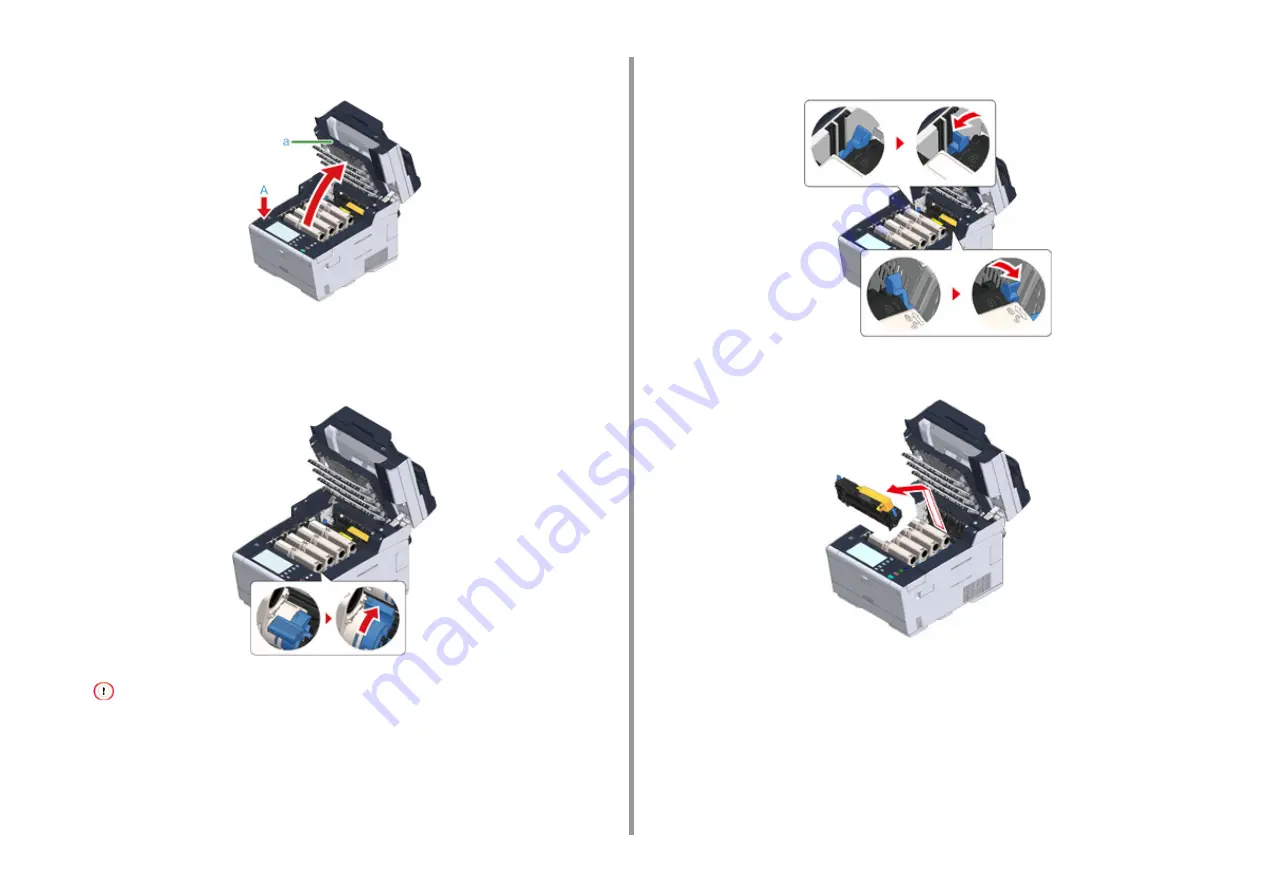
- 20 -
2. Setting Up
5
Press the button (A) and open the output tray (a) until it stops.
6
Pinch the tip of blue lever of the toner cartridge and turn forward until the tip
aligns on the lug of the cartridge.
Turn the levers of all 4 toner cartridges.
If you close the output tray without turning the blue lever, it may cause a malfunction. Be sure to turn the blue
lever until its top aligns on the lug in the back of the toner cartridge.
7
Pull the locking levers on the fuser unit toward you to unlock.
8
Hold the fuser unit handle and lift the fuser unit out of the machine.






























