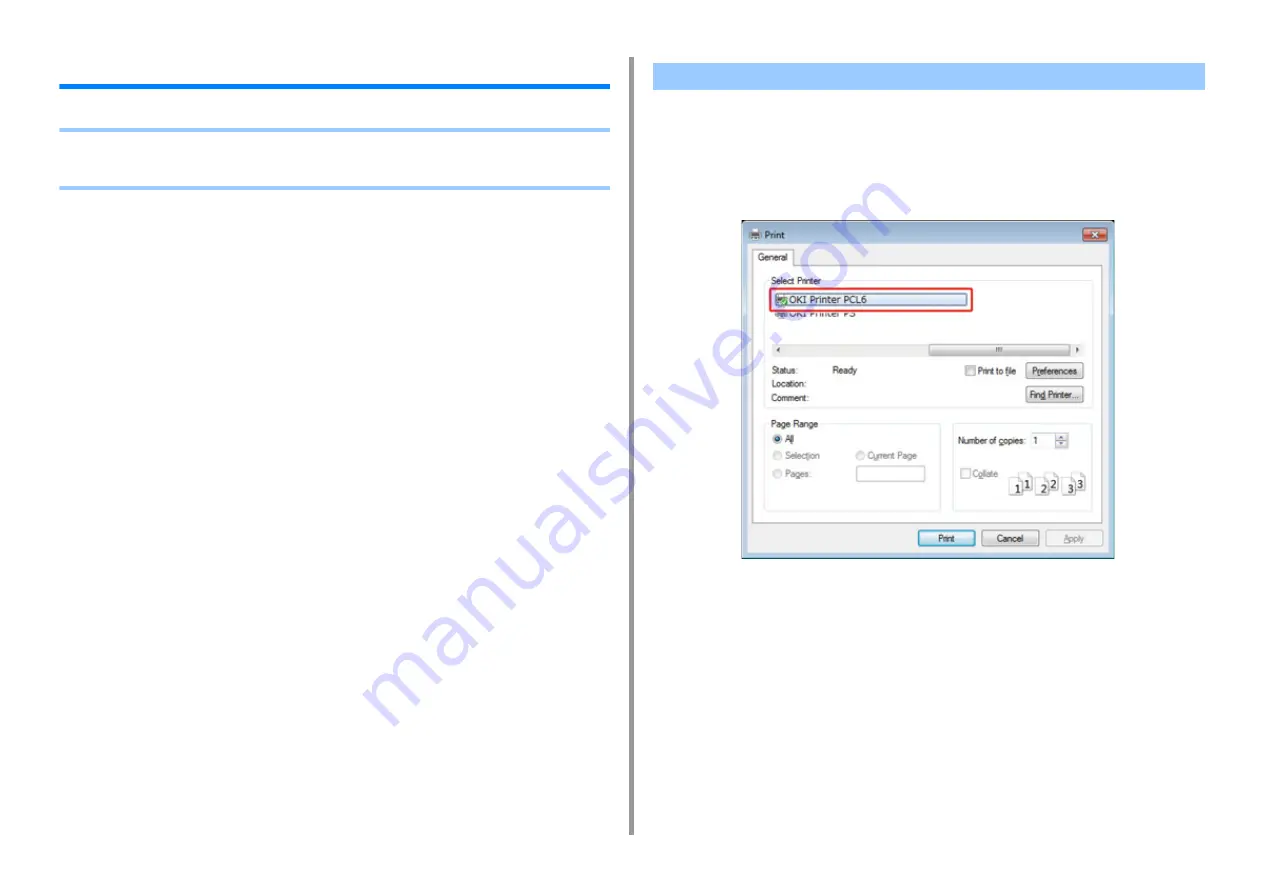
- 129 -
6. Print
Printing from a Computer (Windows)
• For Windows PCL Printer Driver
• For Windows PS Printer Driver
1
Open the file to print.
2
Select [Print] from the [File] menu.
3
Select the printer driver.
4
Click [Preferences].
For Windows PCL Printer Driver






























