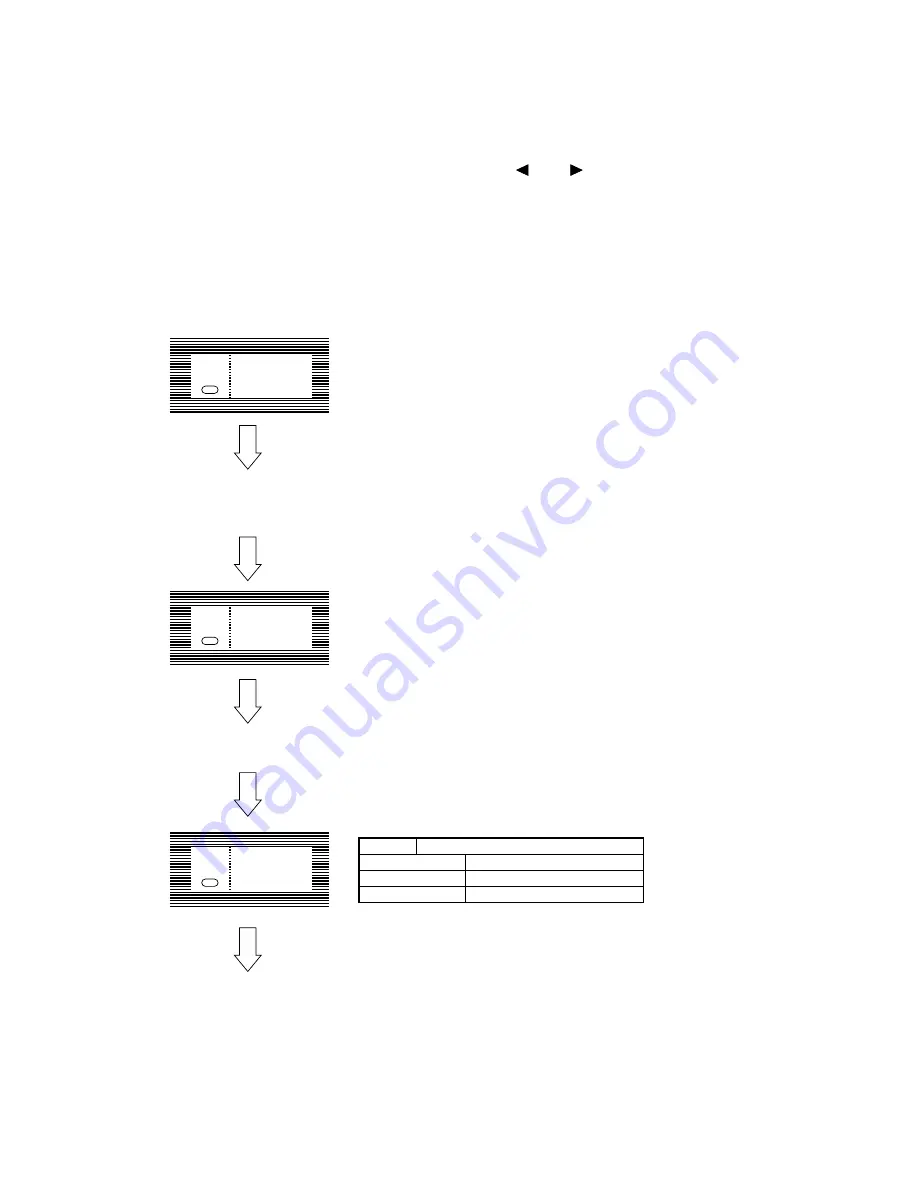
148
7)
Interface Parameter Setting
"PARALLEL I/F" is displayed on the LCD.
Press the ENTER key.
Ready
PARALLEL
I/F
Ready
OFF-LINE
XXX
The following settings are possible by pressing the ENTER key, after selecting the display
contents of the LCD of the operator panel by using the and keys.
Settings are retained even when the printer power is turned off.
By pressing the ON LINE key, menu setting mode is completed and the printer returns to on-
line state.
Keep the MENU key down for more than 2 seconds and bring the printer into menu setting
mode (level 2). Next, press the MENU key 9 times.
Ready
Item
Data Transfer Speed
Contents of Display
Function
HIGH
MEDIUM
High speed
Normal speed
Factory Setting: HIGH
XXX : PCL, AUTO, Adobe PS, HEX DUMP, PRR or FX
SPEED
Contents
Summary of Contents for 10i
Page 10: ...10 7 PostScript program SIMM...
Page 48: ...48 Upper cover unit Figure 3 2 Upper cover...
Page 119: ...119 Figure 6 5 Contact Power supply sensor board Contact plate for transfer roller...
Page 136: ...136 Figure 8 2 Upper cover unit 2 3 1...
Page 175: ...175 CN3 CN2 SEN2 5 2 PCB Layout OLEV 11 PCB...
Page 176: ...176 Figure 6 1 Multi Purpose Feeder 9 5 7 6 4 1 2 3 8 6 PARTS LIST...
Page 191: ...191 5 2 PCB Layout TQSB 2 PCB CONTROLLER MOTOR DRIVER SEN2 SEN1 OSC PU MOTOR...
Page 192: ...192 Figure 6 1 High Capacity Second Paper Feeder 1 2 4 3 5 6 PARTS LIST...
Page 195: ...195 SECTION1 CABINET CASSETTE ASSEMBLY 8 1 2 3 4 iv 5 6 i i iv 7...
Page 196: ...196 SECTION2 MECHANICAL ASSEMBLY 21 9 11 10 12 13 23 22 14 24 15 16 iii ii 17 19 18 20 A A B B...
















































