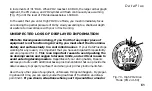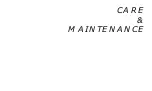®
60
mulation (dose) decreases during your surface interval, the bar graph will
gradually receed into the yellow caution (C.Z.) zone and green (normal) zone.
Oceanic suggests always keeping the O2 Bar Graph in the green (safe) zone.
WARNING: DO NOT allow the O2 Bar Graph to enter the red
(Danger) zone. Doing so greatly increases the risk of CNS oxygen
toxicity, and may result in serious injury or death.
Body metabolism varies from person to person, and even from day to day. If you
are feeling less than 100%, or you are in less than perfect physical shape, use
the caution (C.Z.) zone as a visual reference to place a wider margin of
protection between you and the O2 limits.
HIGH PO2 DIVE MODE
The DataPlus enters the High PO2 Dive Mode (Fig. 69) when partial pressure of
oxygen becomes equal to or greater than 1.40 BAR (ATA) as indicated by the
PO2 value and the symbol 'PO2' being displayed in place of Max Depth and
Elapsed Dive Time (if in the No Deco Dive Mode), or the required Stop Depth
and Time (if in the Deco Dive Mode). They will remain on display until the
partial pressure of oxygen decreases below a value of 1.40 BAR (ATA).
If partial pressure of oxygen continues to increase toward the maximum limit of
1.60 BAR (ATA), the value of PO2 displayed will increase from 1.40 to 1.60 BAR
Fig. 69 - High PO2 Dive
Mode (PO2
≥
1.40)
FT
O2
GLO
DATA
PLUS
Summary of Contents for DATA PLUS
Page 1: ...owner s guide DATA PLUS OCEANIC R3 ...
Page 2: ... ii ...
Page 11: ...FEATURES OVERVIEW ...
Page 27: ...DETAILED OPERATIONS ...
Page 53: ...HANDLING THE EXTREMES ...
Page 73: ...CARE MAINTENANCE ...
Page 85: ...REFERENCE ...
Page 105: ...DataPlus 95 ...