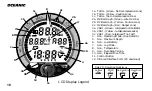DataPlus
25
OPERATIONAL MODES
NOTE: Displays associated with oxygen and the O2 bar graph
will only appear if FO2 has been set at a value other than 'Air'.
The different operating modes of the DataPlus are easy to tell apart. Each is
clearly identified with unique graphic mode icons (Fig. 30) that provide quick
visual reference during the various modes of operation. Become familiar with all
modes and icons so that you understand exactly what information the DataPlus
is providing you at any specific time.
Above water modes include - Diagnostic Mode, Pre Dive Planning Sequence™
(PDPS), Surface Mode, Dive Log Mode, Time to Fly Mode, and External Access
(EA) Mode. Diagnostic, Dive Log, and EA Modes are accessed by pressing the
control button.
Underwater modes include the No Decompression Dive Mode, Temperature
Mode, Decompression Dive Mode and Alternate Decompression Dive Mode, High
PO2 Dive Mode, Violation Mode, and Gauge Mode. You will not see Decompres-
sion Dive, High PO2 Dive, Violation, or Gauge Modes unless you dive to ex-
tremes. Temperature Mode can be accessed and the Oceanglo® backlight
illuminated by pressing the control button.
Fig. 30 - Mode Icons
O2
GLO
DATA
PLUS
g
a
f
e
d
c
b
Icon
a - Maximum Depth
b - Low Battery warning
c - Dive Log mode
d - Temperature
e - Ceiling (Deco Stop)
f - Elapsed Dive Time
g - Operating (Dive) mode
R3
Summary of Contents for DATA PLUS
Page 1: ...owner s guide DATA PLUS OCEANIC R3 ...
Page 2: ... ii ...
Page 11: ...FEATURES OVERVIEW ...
Page 27: ...DETAILED OPERATIONS ...
Page 53: ...HANDLING THE EXTREMES ...
Page 73: ...CARE MAINTENANCE ...
Page 85: ...REFERENCE ...
Page 105: ...DataPlus 95 ...