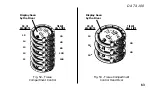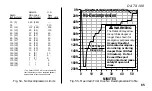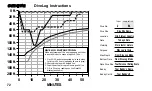DATA100
57
• Remove the batteries, discard and DO NOT reuse.
• Check the battery hatch o-ring for damage (nicks, cuts, divots, etc.). If
found, discard and replace with new.
• Before replacing the o-ring and batteries, flush the battery hatch and
compartment with a solution of 50% white vinegar and 50% water. Rinse
with fresh water, and dab with tissue paper until completely dry.
• Install the o-ring and batteries as previously decribed.
Inspection
• Activate the unit and watch carefully as it performs a full diagnostic and
battery check and enters Surface Mode, followed by the PDPS.
• If a Low Battery condition is indicated, return the unit to your Authorized
Oceanic Dealer for a complete inspection before attempting to use it.
• Observe the LCD display to ensure it is consistently clear and sharp in
contrast throughout the screen. If there are any portions of the display
missing or appearing dim, return the unit to your Authorized Oceanic
Dealer.
Returning the Module To Its Boot
• If previously removed, replace the rubber spacer into the boot.
• Orient the module over the opening in the boot, and dip the bottom edge
into the opening while pressing the top edge with the palm of your hand.
Stop pressing when the bottom edge of the module has just entered the
Summary of Contents for Data 100
Page 1: ...owner s guide Data 100 OCEANIC...
Page 2: ......
Page 11: ...THE DATA100 IS EASY TO USE...
Page 23: ...DETAILED OPERATIONS GUIDE...
Page 43: ...HANDLING THE EXTREMES...
Page 57: ...CARE and MAINTENANCE...
Page 69: ...REFERENCE...
Page 87: ...DATA100 77 NOTES...
Page 91: ......