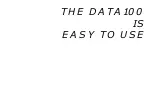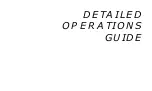¨
4
GLO
DATA
100
REGULATOR ATTACHMENT
If you have purchased the Data100 in a console version, you will need to have it
attached to your regulator first stage by an Authorized Oceanic Dealer.
ACTIVATING THE DISPLAY
You activate the Data100 by pressing and releasing the control button located
below the display (Fig. 1a). Depressing the button during the Dive Mode will
activate the display's Oceanglo™ backlight. After a diagnostic check that lasts
about 10 seconds, it enters the pre dive Surface Mode signified by the Surface
Mode icon (Fig. 1b). Also displayed will be the number "0" indicating that no
dive has been made since activation. The surface time display will start counting
up from 0:00. If no dive is made within 2 hours (2:00), the unit will automati-
cally shut off.
After displaying the Surface Mode for approximately 10 seconds, the Data100
automatically changes to a Plan Mode (Fig. 2) referred to as the Pre Dive Plan-
ning Sequence or PDPS signified by the PDPS icon (Fig. 2a). The PDPS
displays a sequence of depths from 30 to 160 feet (9 to 48 meters) in 10 foot (3
meter) increments. Each depth is displayed with its corresponding available
adjusted no decompression limit for 3 seconds. Upon completion of the Se-
quence, the Surface Mode is displayed, then the PDPS, etc.
Fig. 2 - Pre Dive
Planning Sequence
Fig. 1 - Surface Mode
FT
GLO
DATA
100
b
a
a
Summary of Contents for Data 100
Page 1: ...owner s guide Data 100 OCEANIC...
Page 2: ......
Page 11: ...THE DATA100 IS EASY TO USE...
Page 23: ...DETAILED OPERATIONS GUIDE...
Page 43: ...HANDLING THE EXTREMES...
Page 57: ...CARE and MAINTENANCE...
Page 69: ...REFERENCE...
Page 87: ...DATA100 77 NOTES...
Page 91: ......