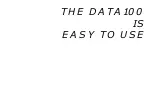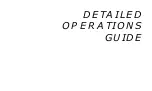Data100
11
FT
M
DATA
100
GLO
2
1
3a
3b
3c
3d
4c
4b
4a
7
8
11
5
12
10
9
3f
3e
6
1.
Tissue Loading Bar Graph (TLBG) -
(Green - No Decompression zone)
2.
TLBG - (Yellow - Caution zone)
3a. TLBG - (Red - 10 foot/3 meter stop ceiling)
3b. TLBG - (20 foot/6 meter stop ceiling)
3c.
TLBG - (30 foot/9 meter stop ceiling)
3d. TLBG - (40 foot/12 meter stop ceiling)
3e. TLBG - (50 foot/15 meter stop ceiling)
3f.
TLBG - (60 foot/18 meter stop ceiling)
4a. Variable Ascent Rate Indicator (VARI) -
(Green zone - rate safe)
4b. VARI - (Yellow zone - rate excessive)
4c.
VARI - (Red zone - rate Too Fast)
5.
Icon - Operating Mode - (See Detail A)
6.
Icon - Low Battery
7.
Icon - Log Mode
8.
Icon - Elapsed Bottom Time
9.
Icon - Deco Stop Ceiling
10. Control Button
11. Infrared Interface Ports (Factory Use)
12. Icon - Maximum Depth
Surface
PDPS
No Deco Dive
Detail 'A' - Operating Mode Icons
Deco Dive
LCD Display Legend
Summary of Contents for Data 100
Page 1: ...owner s guide Data 100 OCEANIC...
Page 2: ......
Page 11: ...THE DATA100 IS EASY TO USE...
Page 23: ...DETAILED OPERATIONS GUIDE...
Page 43: ...HANDLING THE EXTREMES...
Page 57: ...CARE and MAINTENANCE...
Page 69: ...REFERENCE...
Page 87: ...DATA100 77 NOTES...
Page 91: ......