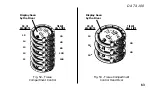DATA100
49
rack, tuck the console into a BC pocket, or between the waistband and the
bladder of the BC. Keep it off the deck and protected from undue shock.
Better yet, if you have a console version, attach an Oceanic DataLink™ (Fig. 46)
quick disconnect on the high pressure hose that connects your pressure gauge
to your regulator first stage. This allows easy removal of the complete instru-
ment console when not in use between dives. It also enables you to keep the
Data100 nearby for recording dives in your log book or planning the next dive.
During the dive, keep the Data100 from dangling freely and keep it handy
underwater by using the console retainers on your BC. This will also help
prevent damage to delicate corals or marine life.
Soak the Data100 in fresh water at the end of each day of diving, preferably
after each dive. If possible, use lukewarm water to dissolve any salt crystals.
Salt deposits can also be dissolved using a slightly acidic vinegar/water bath. Be
sure to flush any holes or slots on the rear of the boot. Towel dry before stor-
ing, and transport your Data100 cool, dry, and protected.
WARNING: Never, under any circumstances, poke any object
through any slots or holes on the rear of the Data100. Doing so
may damage the depth sensor, possibly resulting in erroneous
depth and/or dive time remaining displays.
Fig. 46 - DataLink™
Summary of Contents for Data 100
Page 1: ...owner s guide Data 100 OCEANIC...
Page 2: ......
Page 11: ...THE DATA100 IS EASY TO USE...
Page 23: ...DETAILED OPERATIONS GUIDE...
Page 43: ...HANDLING THE EXTREMES...
Page 57: ...CARE and MAINTENANCE...
Page 69: ...REFERENCE...
Page 87: ...DATA100 77 NOTES...
Page 91: ......