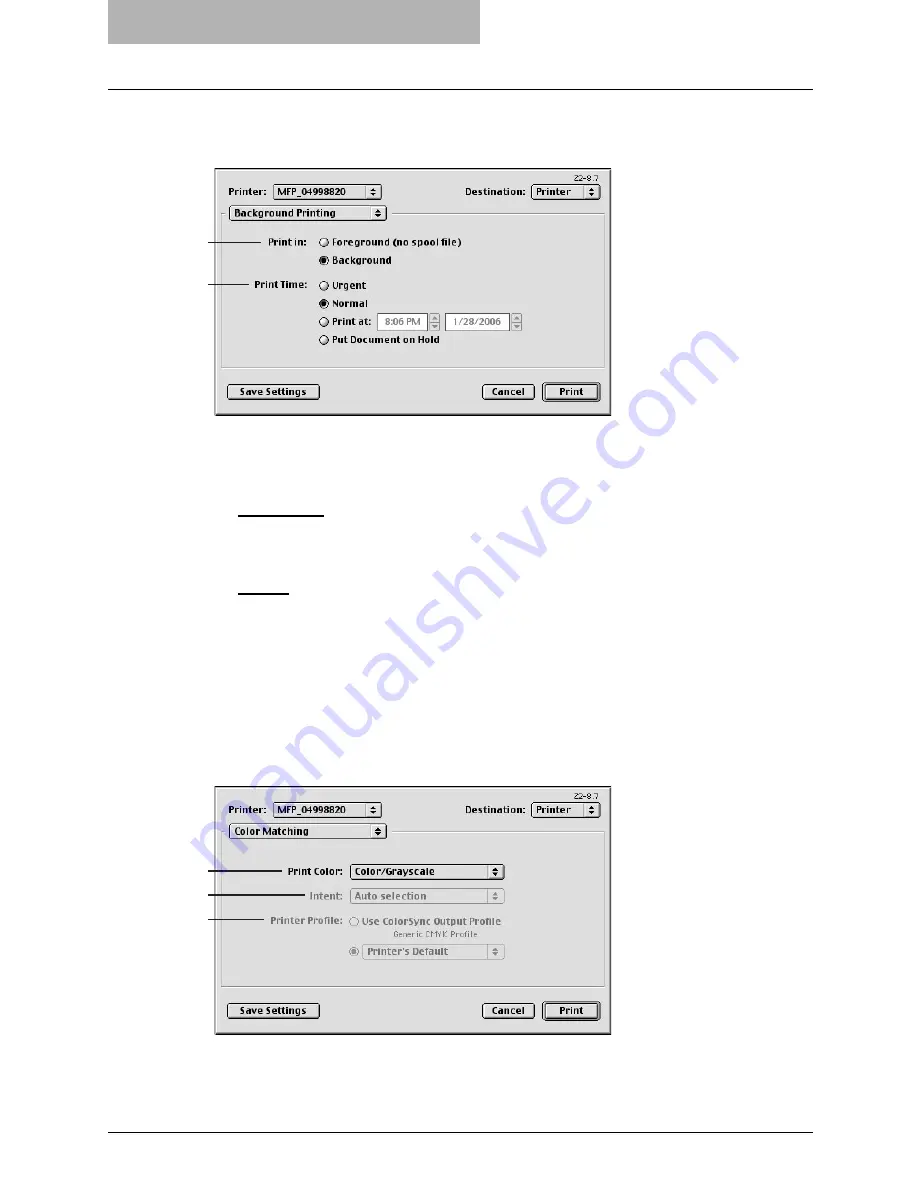
6 Printing from Macintosh
296 Printing from Application on Mac OS 8.6 to 9.x
Background Printing
In the Background Printing menu, you can set how the print job is spooled.
1) Print in
This sets how the print job is spooled.
-
Foreground (no spool file)
— Select this to disable any operation on the computer until
printing is completed.
-
Background
— Select this to enable any operation on the computer during printing.
2) Print Time
This sets the schedule for printing.
-
Urgent
— Select this to print a job immediately.
-
Normal
— Select this to print a job normally.
-
Print at
— Select this to specify the time that the print job is sent to this equipment. Spec-
ify the time and date when this is selected.
-
Put Document on Hold
— Select this to hold the print job in the desktop print queue. To
send the print job held in the desktop print queue, double-click the printer icon on the
desktop and activate the print job.
Color Matching
This sets the color matching for printing.
1) Print Color
Select “Color/Grayscale” to print to this equipment. Other selections are not supported by
this equipment.
1
2
1
2
3
Summary of Contents for im2330
Page 1: ...For Oc and Imagistics Models Oc Printing Guide im2330 im2830...
Page 10: ...8 Preface...
Page 126: ...2 Installing Client Software for Windows 124 Repairing Client Software...
Page 192: ...4 Installing Client Software for UNIX 190 Installing Client Software from Printer Utility...
Page 204: ...5 Printing from Windows 202 Printing from Application 5 Click Print to print a document...
Page 264: ...5 Printing from Windows 262 Printing with Extended Print Functionality...
Page 356: ...9 Monitoring Print Jobs 354 Monitoring Print Jobs with Document Monitor...
Page 384: ...382 INDEX...
Page 385: ...im2330 2830...
Page 386: ......






























