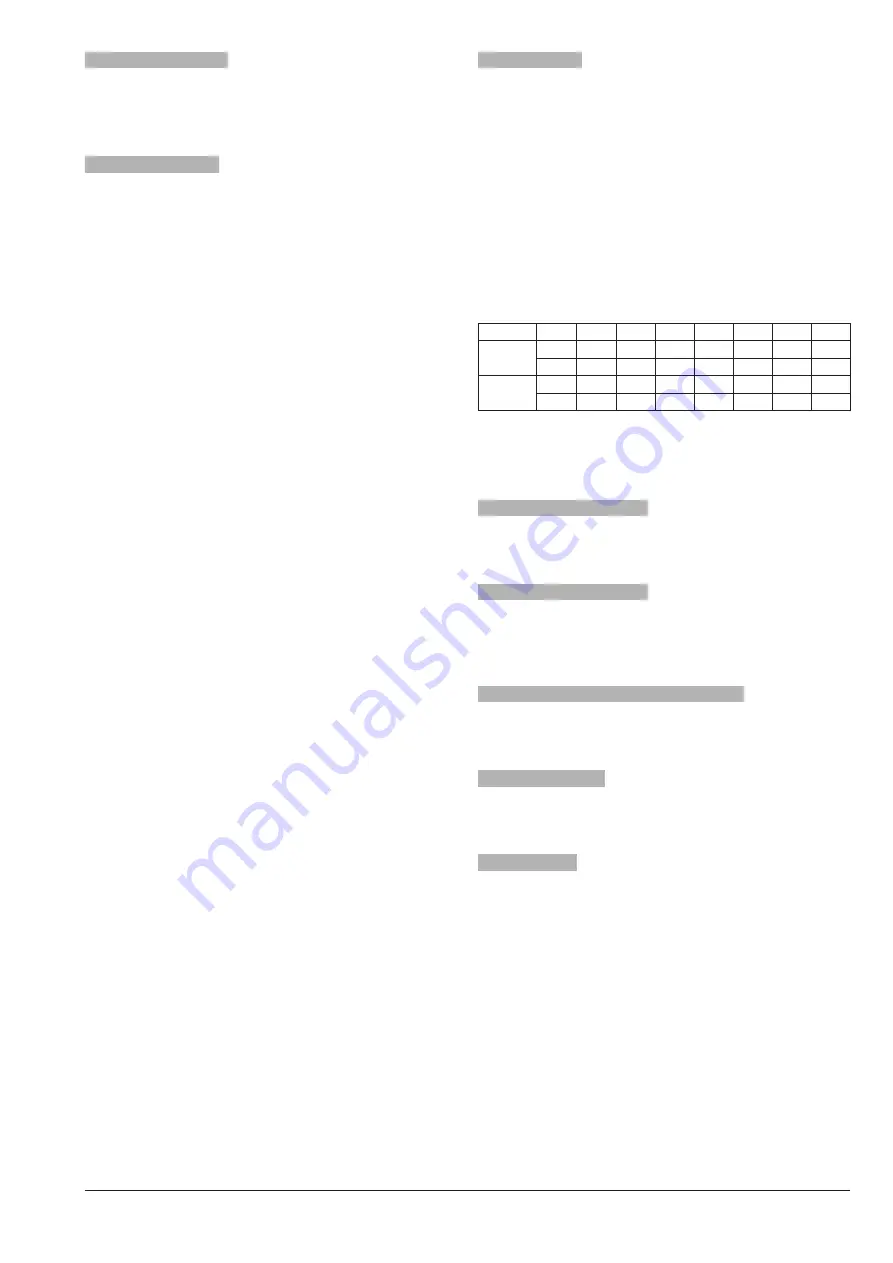
© by N&W GLOBAL VENDING S.p.A.
29
03-2012 3775 00
m
ENu
m
aNagEmENt
passworD
It's a 5 numbers code, needed to access menu features.
By default, password is disabled (00000)
D
isks
paramEtErs
With this features you can decide the control parameters
of the disks and hatches.
t
ypE
of
rEtail
It allows the user to set retail mode (free choice or FIFO)
for each disk;
D
isk
status
It enables a disk for retail (or not)
Disk status on each row
It enables a disk for retail according to the current time
bands.
D
isk
aDvaNciNg
It sets the time lapse between a door shut and disk rota-
tion.
During this time lapse it is possible to open the door.
D
oor
opENiNg
timE
It allows the user to set opening time (10 sec. default).
proDuct
coDE
This function can be used to assign a 4-character
(alphanumeric) identification code to each selection for
statistical processing.
l
owEst
proDucts
amouNt
This function allows the user to set the lowest product
amount of each selection, after which the selection will
need a refill.
Through buttons
�
and
�
you can scroll selections e with
button
�
you confirm the selection you want to use.
Use numbers to insert value
With button
�
s
Ell
-
by
DatE
maNagEmENt
It defines the amount of days need a product to be de
-
clared expired (retail blocked).
With each refill, the count is set to 0 for all disk slots.
With expiration date set to 0 (default) the function is disa-
bled.
ENErgy
saviNg
To save energy during device's idle times, with this func-
tion it is possible to shut down the heating system and/or
external lights.
On a weekly base, 2 shutting down time bands can be set;
days of the week are identified by progressive numbers
(1=monday, 2=tuesday etc.).
The same time band can't include different weeks days.
In case of mistakenly overlapping time bands, the device
will stay on for the shortest time.
For example, to set "sale suspension" time bands from
07.00 AM to 08:00 PM so machine is operating during work-
ing days and inactive during weekends, use the dedicated
menu, setting time bands as shown in the following table.
Day
1
2
3
4
5
6
7
Time
band 1
start
00.00 00.00 00.00 00.00 00.00 00.00 00.00
end
07.00 07.00 07.00 07.00 07.00 23.59 23.59
Time
band 2
start
22.00 22.00 22.00 22.00 22.00 00.00 00.00
end
23.59 23.59 23.59 23.59 23.59 00.00 00.00
When "energy saving" band is enabled, windows lighting
stays activated and display shows an "out of service"
message.
lED
D
.
a
.
out
of
sErvicE
This function allows the user to decide if window lights
have to be operative when the machine is out of service,
or leave it always on.
Da
coDE
programmiNg
With this function it is possible to change the "machine
code"
“Machine code” is an eight characters numeric code that
identifies the machine (default 00000000)
programmiNg
of
tHE
opErator
coDE
With the “Operator code” function it is possible to vary
the six-digit numerical code which identifies groups of
machines (000000 as default).
iNstallatioN
DatE
With this function the current date of the system is set as
installation date.
The date is printed when the statistics are extracted.
mastEr
/
slavE
The machine control system is arranged for connection
in series with other vending machines, by using appro-
priate kits.
This allows a single payment system for more than one
machine.
Master/Slave configuration is not expected on
these models.
Summary of Contents for Festival
Page 1: ...INSTALLATION USE MAINTENANCE EN English Festival Doc No H 3775EN 00 Edition 1 03 2012 ...
Page 2: ......
Page 5: ......
Page 6: ......
Page 49: ... by N W GLOBAL VENDING S p A 03 2012 3775 00 Appendix WIRING DIAGRAMS NAVIGATION ...
Page 60: ......
















































