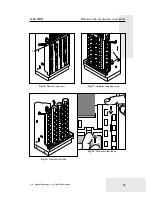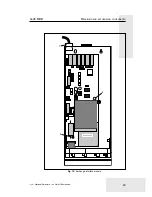G-46 MDB
P
ROGRAMMING
FUNCTIONS
37
National Rejectors, Inc. GmbH, Buxtehude
Setting of the coin sorting to hoppers (Pro 70)
This function is only supported by MDB changers with hopper
interface.
With this function one coin out of channels 1 to 16 is assigned to hopper 1
or hopper 2. It is only possible to pay out one of the coin types from the
hopper, that is programmed as tube coin in the changer (see section
"Setting of the coin sorting to the tubes (Pro 54–57)" in this chapter. The
hopper is used, if one coin type is particularly often paid out as change.
For the coin channel of both hoppers a sub-function is assigned each (see
label in chap. 4 "Design and function of the G-46" for assignment coin type
– coin channel):
•
Coin channel for hopper 1 Pro 7001
•
Coin channel for hopper 2 Pro 7002
The hoppers must be enabled in function Pro 7101 (see next
section).
Activate hoppers (Pro 71)
This function is only supported by MDB changers with hopper
interface.
Pro 7101
00000000
Hopper 1 activated (1)
Hopper 2 activated (1)