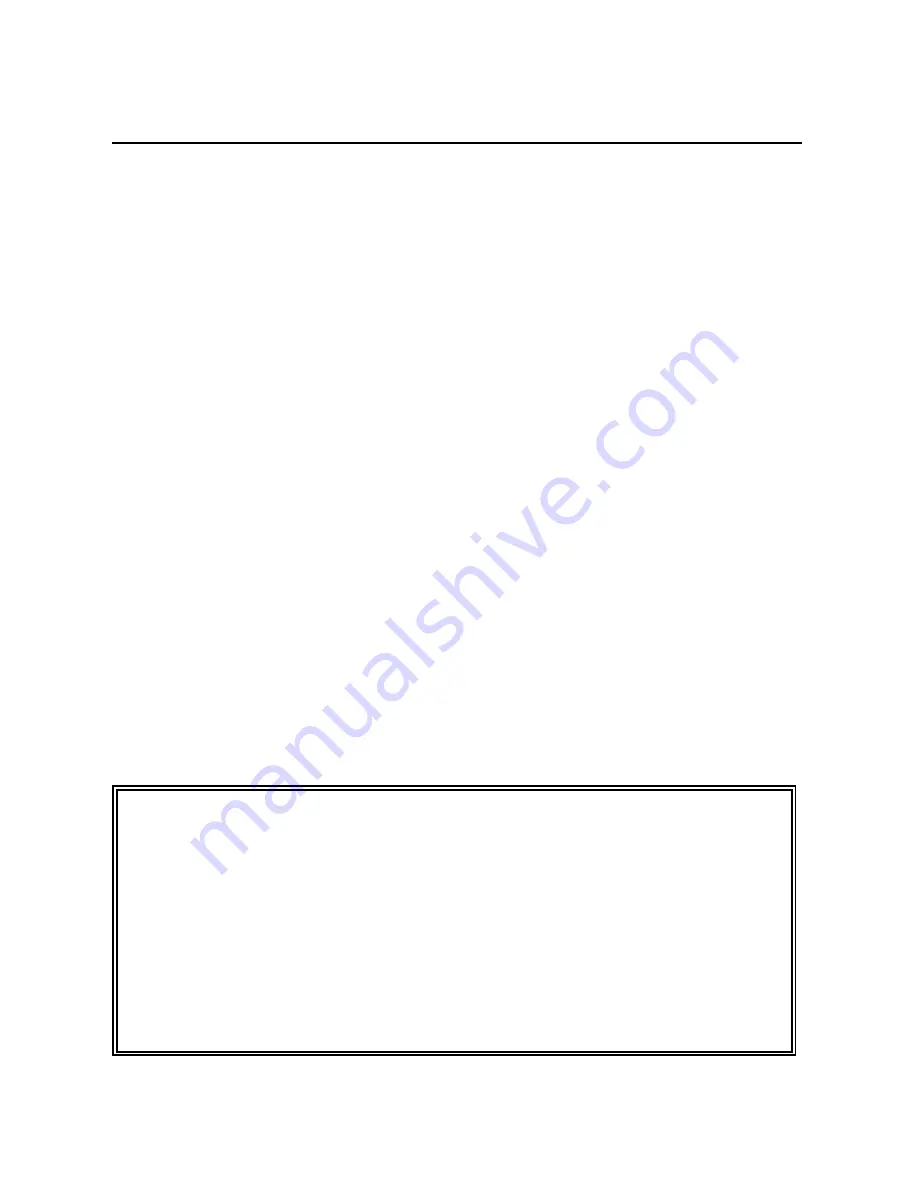
2:After the phone number, type several commas to provide a
a causes the computer to
3:
Af
mas, type the Modem Access Code.
odem Access
xample:
Suppose that your phone number is 218-0707, and
:Press the Enter Key.
◆
To Enter the Modem Access Code Locally
Enter the Modem Access Code through a tone-dial telephone.
11
delay until the
Ultra Switch
answers.
Note that for most computers, a comm
delay a certain period of time before performing the succeeding
operations. Determine the number of commas required based
on how long a call rings before the
Ultra Switch 100
answers.
ter the com
To make sure that the
Ultra Switch
receives the M
Code correctly, type it several times consecu-tively. It is
therefore highly recommended that the Modem Access code to
be set in a repeated sequence such as 22, 33, or 444.
E
the Modem Access Code is 22, then typing of the following
code 2 1 8 0 7 0 7 , , , , 2 2 , 2 2 will instruct the
Ultra
Switch
to switch the line to the modem port.
4
Note:
If the code you entered is not the correct Modem Access Code,
you can make correction by pressing
#
to erase the previous
code first and then entering the Modem Access Code. Notice
that the code you entered previously may be a legal access code,
though it is not the desired Modem Access Code. In this case,
the line may be directed to the specific port corresponding to
that access code, as such, re-entering the Modem Access Code
can only be accepted before the line is answered by another
device.















































