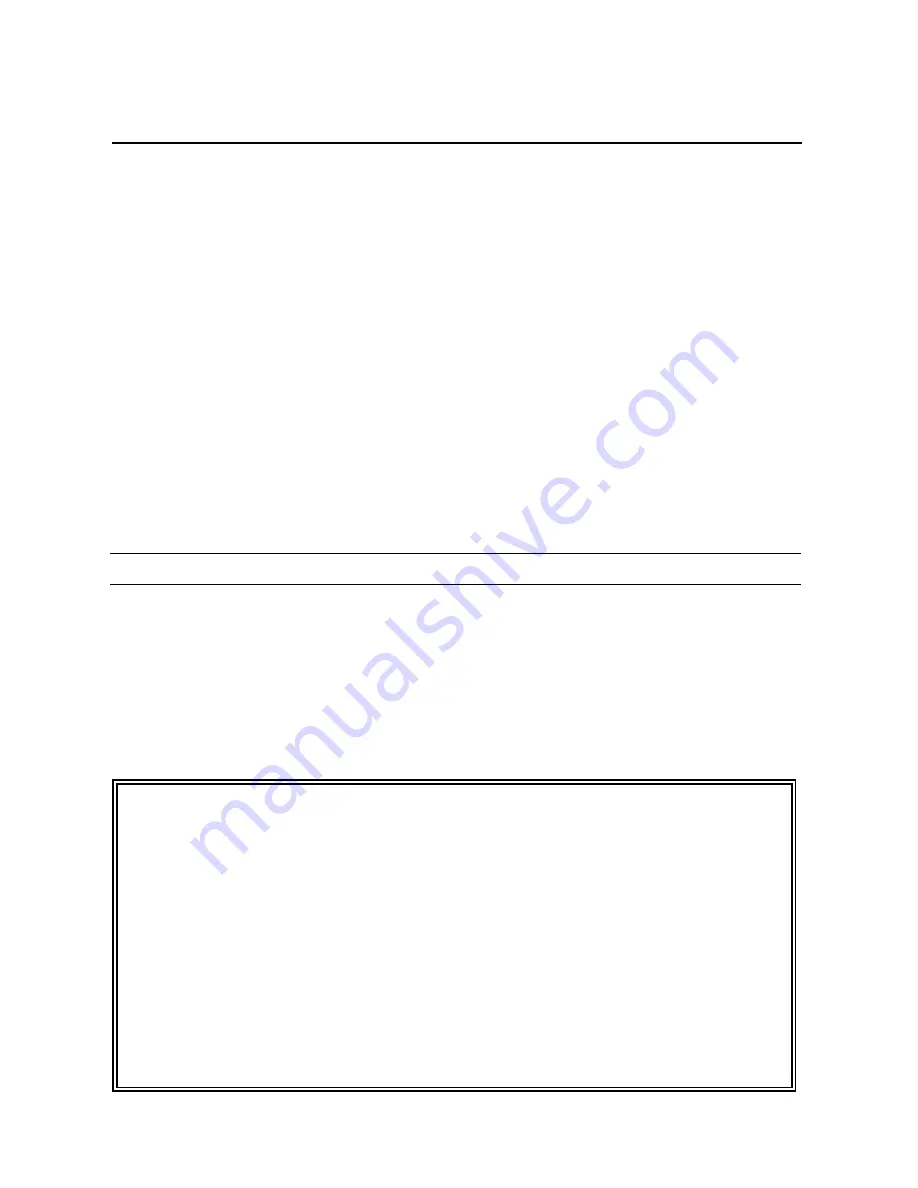
To receive fax messages
ost of the fax machines nowadays are G3 compatible and will issue the
owever, there are still many fax machines on the market that do not issue
M
CNG tone when they attempt to initiate fax transmission. After detecting the
CNG tone, the
Ultra Switch 100
will route the line to the fax port for fax
communication. As a result, automatic fax switching is achieved.
H
CNG tone at all. In this case, the
Ultra Switch 100
will not route the line to
the fax port because it can not distinguish this type of fax calls from the
regular voice calls. In order to receive fax messages that are transmitted from
these fax machines, the
Ultra Switch
100 supports two other types of
switching to switch the line to the fax port. They are: (1) manual switching,
and (2) TAD-to-Fax switching.
■
Manual Switching
Manual switching can be conducted locally or remotely by dialing the
Fax Access Code through a tone-dial telephone.
◆
Manual Switching Locally
onnected to the
Ultra Switch 100
) and
7
Answer the phone (which is c
press the Fax Access Code (default code:
11
, page 17) for
transferring the call to your fax machine.
1
will hear a long silence or a sequence of tones "do,...do,..." from the
handset), the call is a fax call. Enter the Fax Access Code immediatel
for fax reception.
. If the code you en
correction by pressing
#
to erase the previous code first and then
entering the Fax Access Code. Notice that the code you entered
previously may be a legal access code, though it is not the desired Fax
Access Code. In this case, the line may be directed to the specific port
corresponding to that access code, as such, re-entering the Fax Access
Code can only be accepted before the line is answered by other device.
2
Note:
. After answering the phone, if no one is on the line ( in this case, you
y
tered is not a correct Fax Access Code, you can make











































