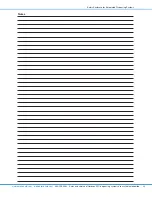Safety Enclosure for Automated Dispensing Systems
18
www.nordsonefd.com [email protected]
800-556-3484 Sales and service of Nordson EFD dispensing systems are available worldwide.
Installation (continued)
Initial Startup (continued)
5.
Open the DispenseMotion software and set “Out 8” to “Running.” Refer to the “I/O Pin Function Setup”
appendix in the robot operating manual for instructions.
NOTE:
The system includes a relay switching pin that is connected to output 8 on the I/O terminal block.
When the output 8 signal exceeds 24V (goes “high”), the system breaks the circuit between EMG IN and
EMG OUT. When output 8 is high and the light curtain is broken, the Emergency Stop signal locks and
the robot enters a “hard lock” state. When Output 8 is low and the light curtain is broken, the Emergency
Stop signal is not triggered, meaning the robot is in a “soft lock” state. For the system to use this soft lock
feature correctly, output 8 (“Out 8”) in the DispenseMotion software must be set to Running.
DispenseMotion software screens used to set up Inputs / Outputs (refer to the robot operating manual for the complete
procedure)