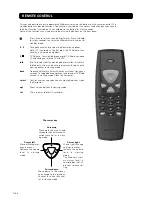GB 4
Time adjustment
The time is adjusted by using
cursor up
/
cursor down
,
±
1/2 an hour at a time.
You can also adjust the minutes by using
cursor left
/
cursor right
.
• Press
select
to finish the first time installation and to open the Navi™ Bars
Navigator.
Channel search in progress
This menu will be shown as long as the Mediamaster is searching for TV and radio
channels.
All channels found will be listed on the screen.
Please note that the search procedure may take a few minutes. You can cancel
the search at any time by pressing
select
.
When the search procedure has ended, a message will tell how many TV and
radio channels have been found.
• Press
select
to continue.
Quick guide
Channel search
• Select alternative “Automatic Search”.
• Press
select
to start the search process.
One antenna/one LNB configuration
Select this alternative if you have
one (1) LNB
mounted on the antenna.
• Press
opt
to view the predefined channel.
LNB type
Select the correct LNB type for your configuration. The most common values,
including Universal LNB, are selectable with the
cursor left
and
cursor right
but-
tons.
LNB offset voltage
If the cable from the antenna is very long, the voltage at the LNB could be too
low to change the polarisation. You can increase the voltage to the LNB by 0.5
V.
Satellite
Select one of the preprogrammed satellites.
Predefined channel
Select one of the predefined channels and adjust the antenna until you have a
TV picture from the predefined channel visible in the background.
• Press
select
to confirm all settings and continue to the channel search pro-
cedure.