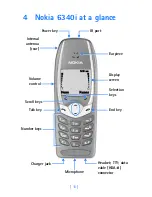[ 20 ]
• MAKE AND ANSWER CALLS
Use this section as a quick guide for basic functions.
Switch the phone on
Press and hold the power key on top of the phone for 2 seconds.
Warning:
Do not power up the phone when wireless use is
prohibited or when the phone may cause interference or danger.
Make a call
1
Enter the area code and phone number.
2
Press the
Talk
key.
3
Hold the phone with the earpiece over your ear and microphone
near your mouth, or connect and use the headset before entering
the number.
Answer a call
When your phone rings or vibrates, press the
Talk
key.
End a call
Press the
End
key.
Keyguard
•
Turn Keyguard on
Select
Menu
; then press the
Star
key. Keyguard prevents
accidental calls.
•
Turn Keyguard off
Select
Unlock
; then press the
Star
key.
Silence or decline a call
You can mute the ringing tone of an incoming call without terminating
the call. Select
Silence
and the ringing tone is muted. After selecting
Silence
, you then have the option to
Decline
the call. When you decline
a call, the calling party hears a busy signal.
6340i.ENv1_9310019.book Page 20 Thursday, July 10, 2003 3:21 PM
Summary of Contents for 6340i - Cell Phone - AMPS
Page 1: ......
Page 168: ... 161 NOTES ...