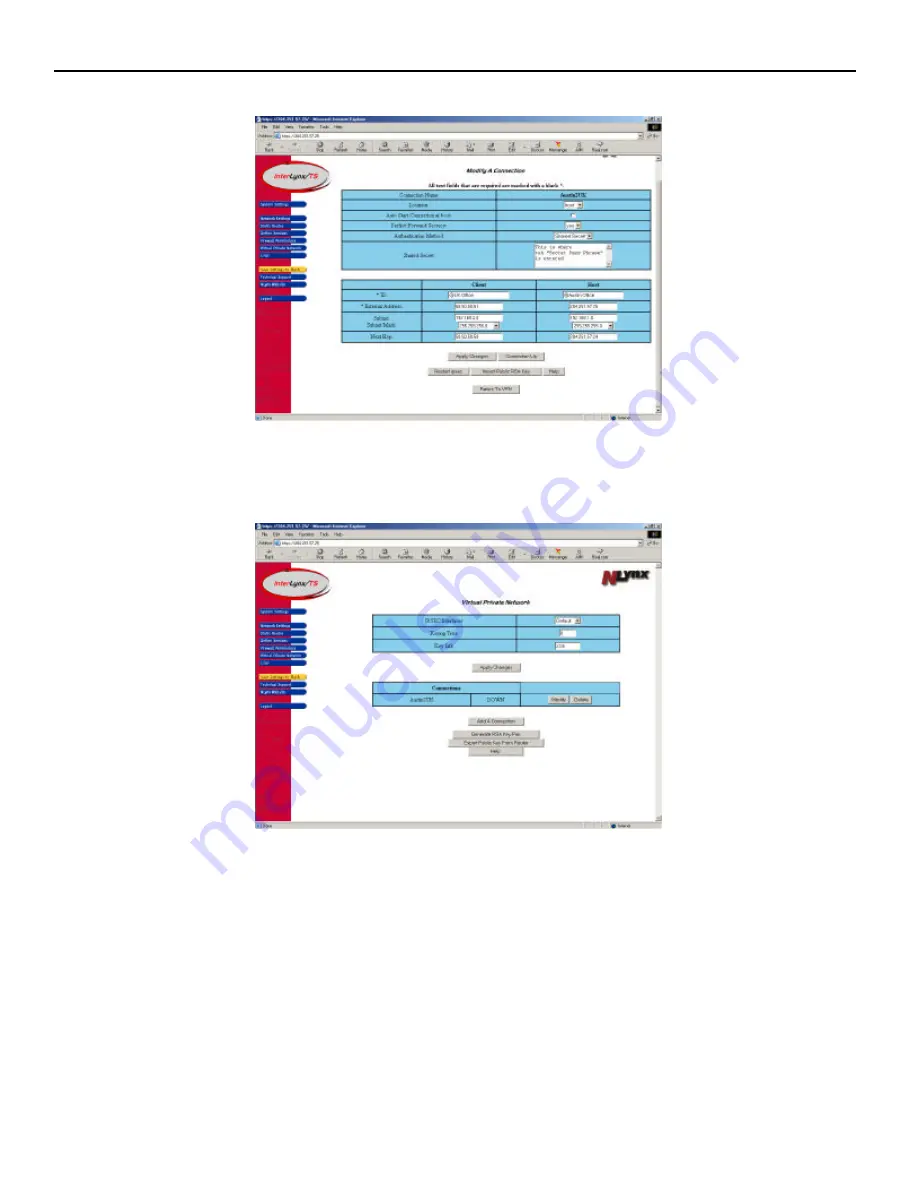
InterLynx/TS User’s Manual_________________________________________________________________
9-4
6.
The Host side VPN configuration is shown below.
7.
Click on the
Return to VPN
button to see all the VPN connections that have been configured for this
InterLynx/TS. This page will also show the status of the VPN (UP or DOWN).
8.
Once the VPN(s) are done being configured proceed to the next section.





















