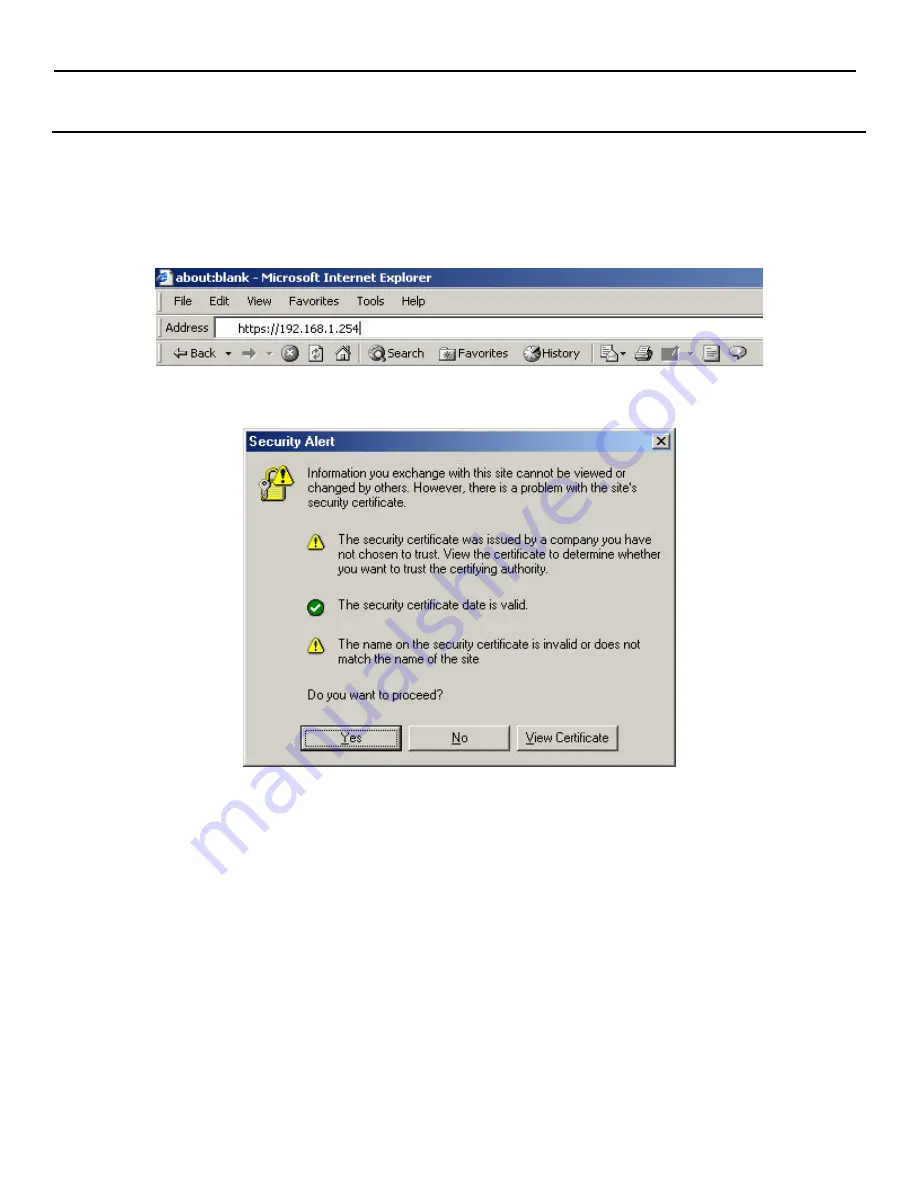
InterLynx/TS User’s Manual_________________________________________________________________
3-1
Chapter 3
System Settings and Remote Configuration Setup
Part I – Accessing the InterLynx/TS Via Web Browser
The first step in connecting to the InterLynx/TS is to open a browser window and type in the URL of the unit as
shown below. Once the URL has been entered press ‘Return.’ The example below uses the URL
‘https://192.168.1.254.’
When ‘Return’ is pressed the following box is displayed in
Internet Explorer
:
Click ‘Yes’ to continue.


























