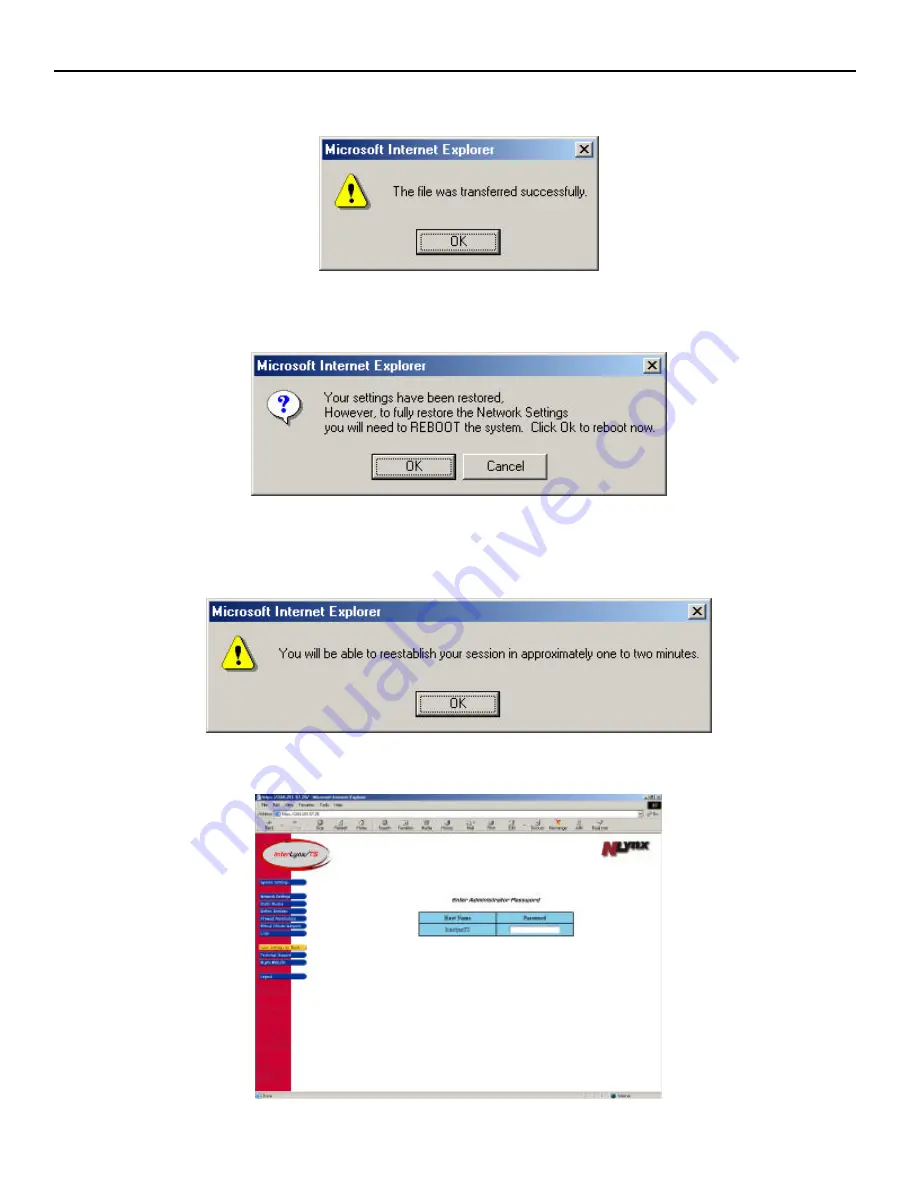
InterLynx/TS User’s Manual_________________________________________________________________
3-13
7.
A
Microsoft Internet Explorer
dialogue box will appear indicating that the file was transferred
successfully. Press
OK
to continue.
8.
Another
Microsoft Internet Explorer
dialogue box will appear explaining that the previously saved
settings have been restored and for them to take effect the system needs to be rebooted. Click
OK.
9.
One more
Microsoft Internet Explorer
dialogue box will appear explaining that a connection to the
InterLynx/TS can be established in approximately one to two minutes. Press OK to start the reboot
process. At this point the InterLynx/TS will be rebooted and the new setting will be active.
10.
Click on any of the blue menu icons bring up the password prompt to log back into the InterLynx/TS.






























