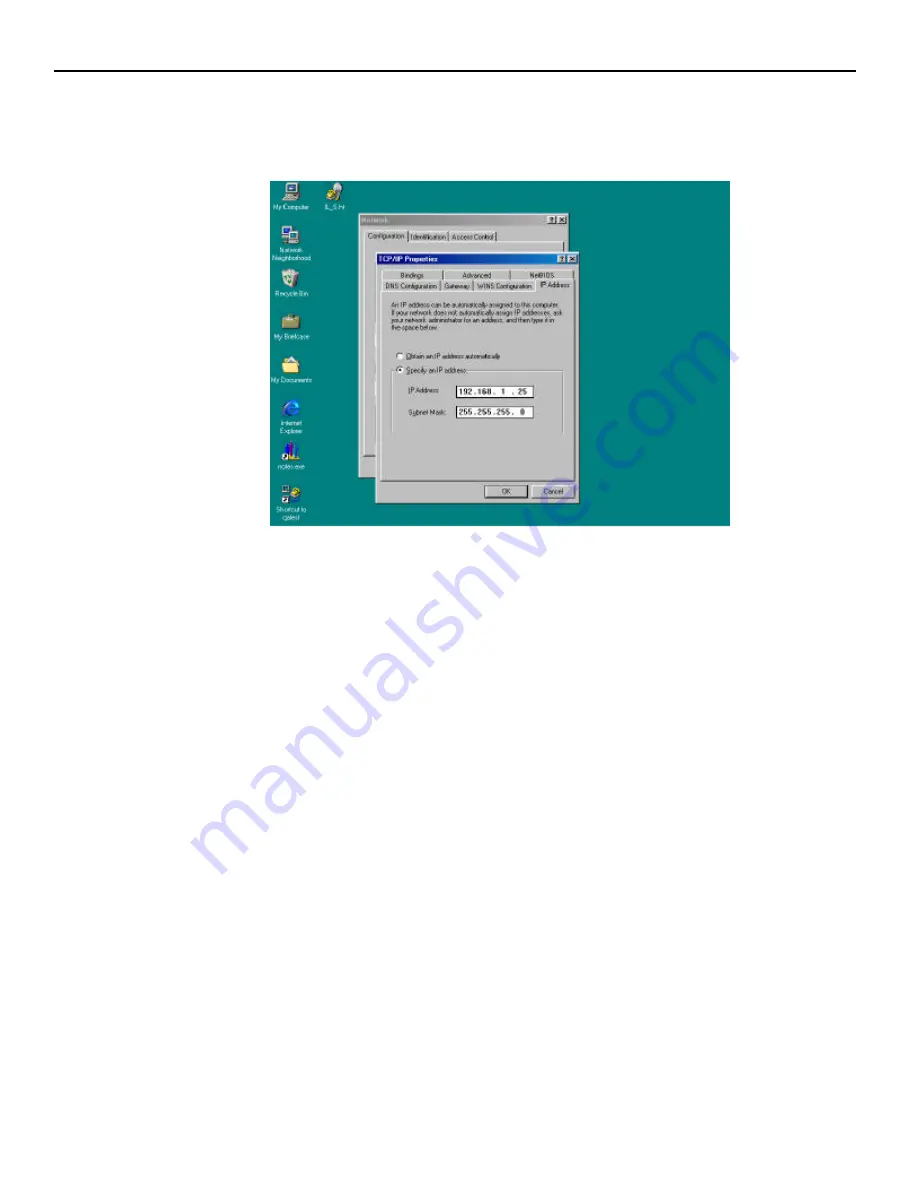
InterLynx/TS User’s Manual_________________________________________________________________
2-3
5.
If you would like to manually assign an IP address to the PC make sure the
Specify an IP address
radio
button is selected. The default IP address for the InterLynx/TS is 192.168.1.254 with a /24 subnet
(255.255.255.0). The IP address given to the PC must be on the 192.168.1.0 network in order to
communicate with the InterLynx/TS.
6.
Reboot PC for IP changes to take effect.

























